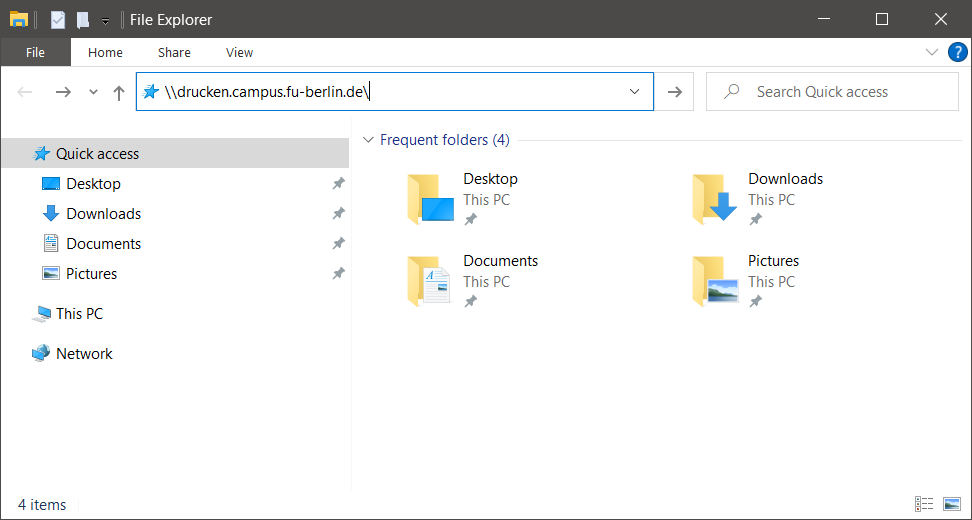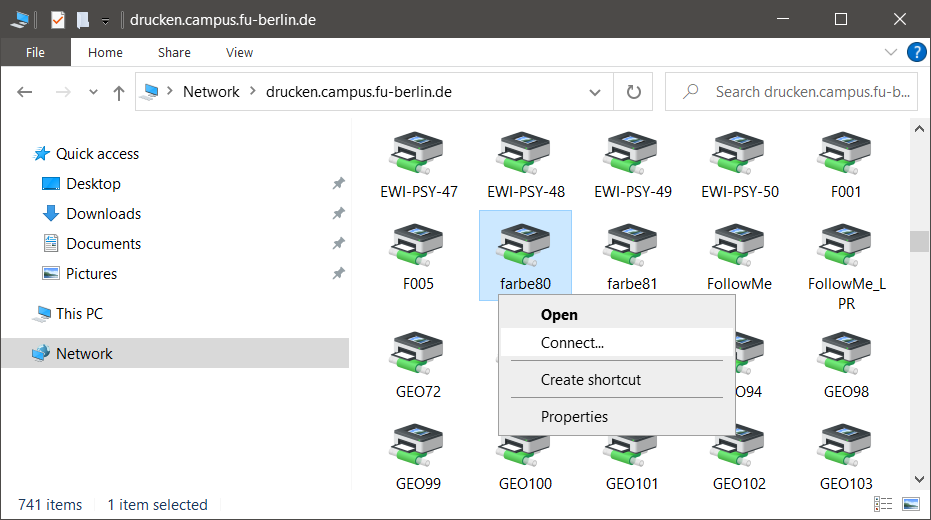Table of Contents
Using printers at ZEDAT on ZEDV managed Windows machine
ZEDAT has some special printers for printing posters up to A0 (see http://www.zedat.fu-berlin.de/Print/Queuenamen).
Using the printer
Please note, that printing to FollowMe will only work if either:
- connected from a University Network
- connected from Eduroam
- connected with ZEDAT or ZEDV VPN
Installing the printer
Please open the Windows Explorer (e.g. Windows Key + E) and type \\drucken.campus.fu-berlin.de\ into the location field.
You will see a large list of printer. In the list of printers select one of the queue name (see above) and choose Connect… from the context menu (right click).
Now the selected printer is installed and can be used.