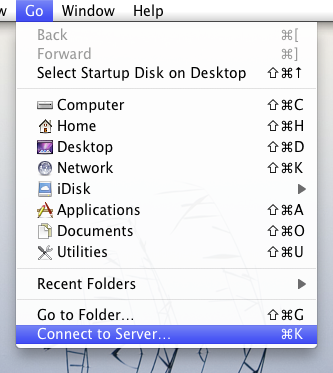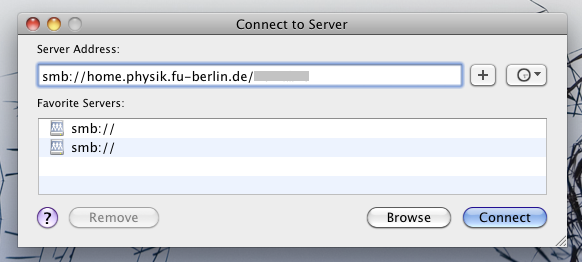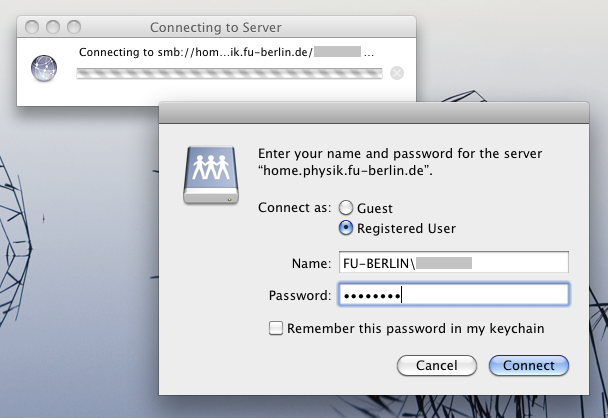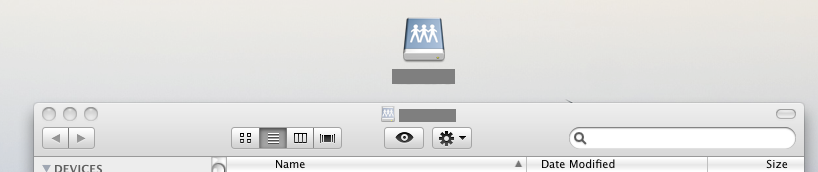Requirements:
- your ZEDAT username and password
- the following instructions will only work from a computer in either the physics department network or from WLAN (eduroam)
This tutorial shows how to connect to your home share. If you want to connect to a different share just replace home by grouphome, storage, backup or userpage.
1) Make sure that the Finder application has the focus by clicking its icon (the "Happy Mac") in the Dock. Open the menu item Go and click on Connect to Server.
2) Enter smb://home.physik.fu-berlin.de/username (instead of username use your ZEDAT account name) in the box for "Server Address:" and click Connect.
3) A window appears where you need to fill in for "Name" FU-BERLIN\username and your "Password". If you don't want to see this window in the future check the box to remember your password. Click Connect.
4) The device is now mounted on the Desktop named after your ZEDAT account name.