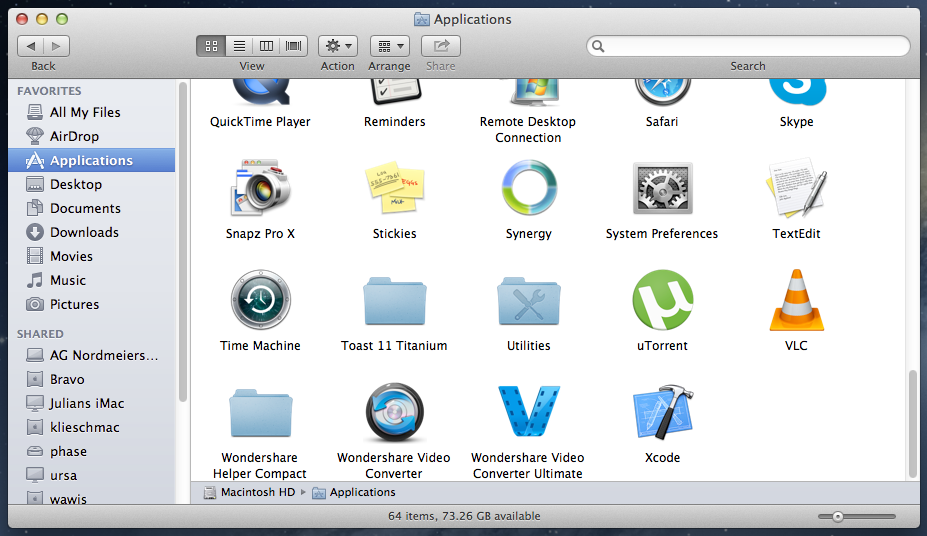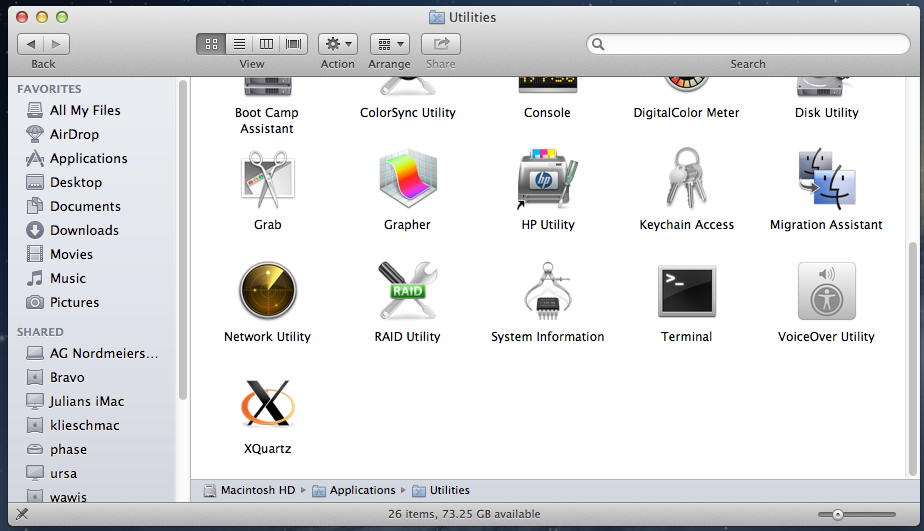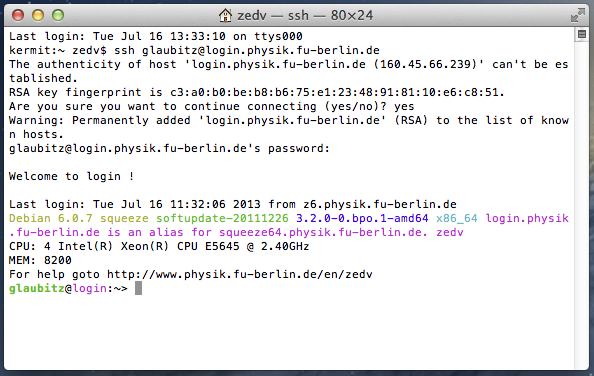Connecting to a Linux computer using SSH from a Mac computer (text mode interface)
Any Mac computer running MacOS X brings everything you need to connect to a Linux computer using SSH. The ssh command is built in and can be run from the Terminal application.
First, open Finder and navigate to your Applications folder, look for the sub-folder Utilities and open it by double-click:
In the folder Utilities, search for the Terminal application and double-click it:
This should open a terminal window. In the terminal window, type:
ssh username@login.physik.fu-berlin.de, followed by pressing <ENTER> and your password and <ENTER>. If asked whether you want to trust the remote computer, type "yes" and press <ENTER>:
You're now logged in to the primary login computer at the Physics department.