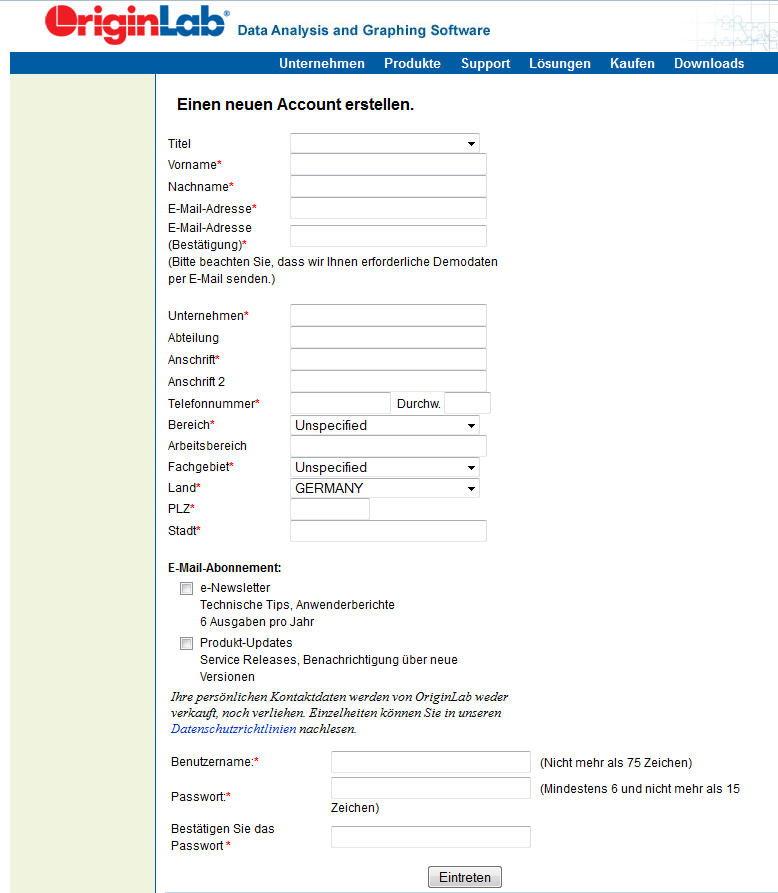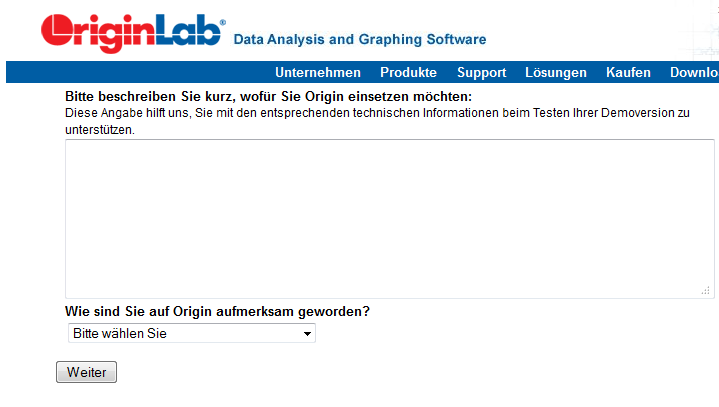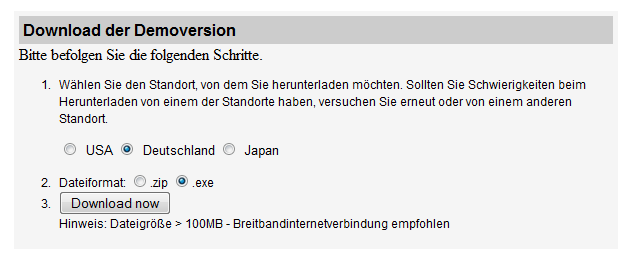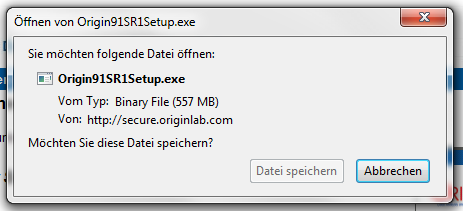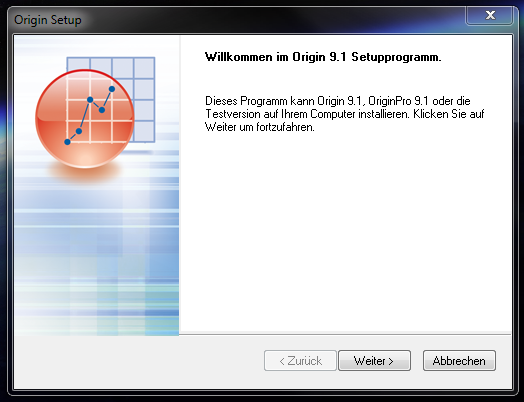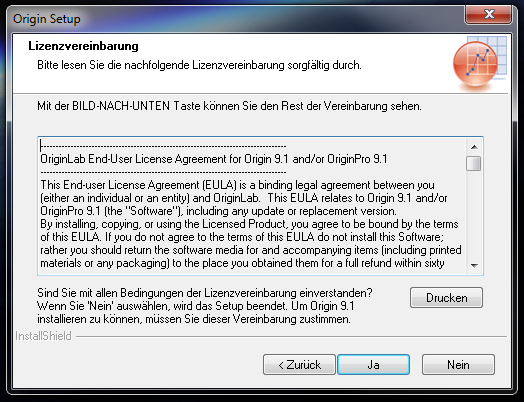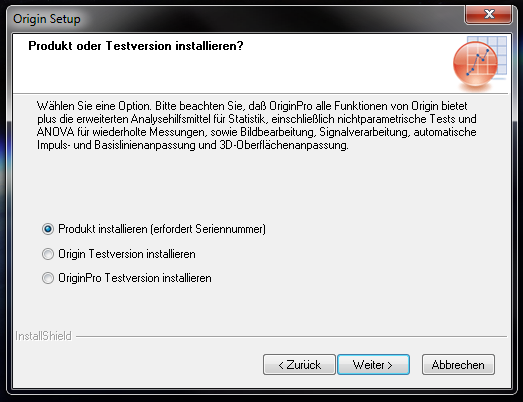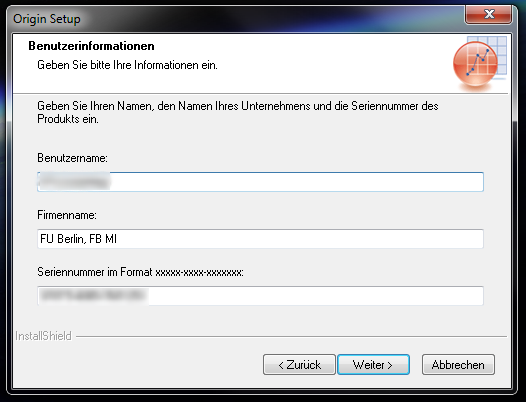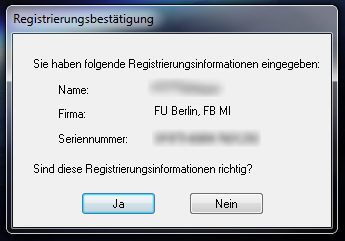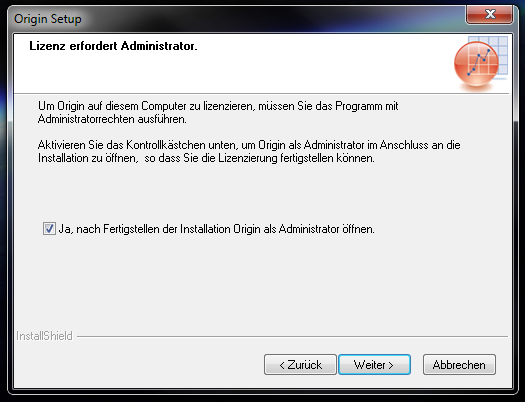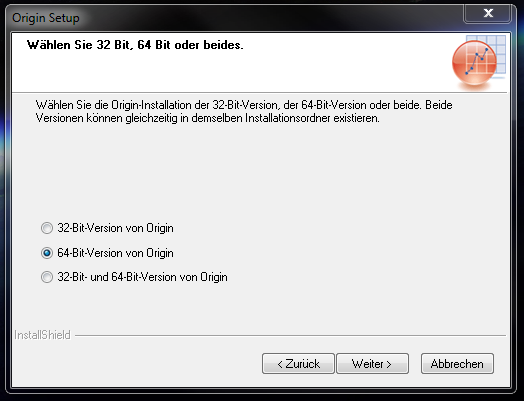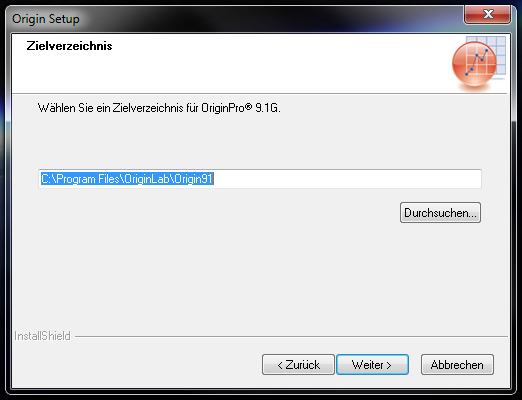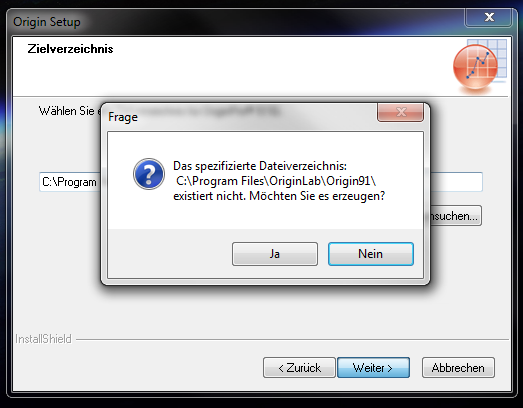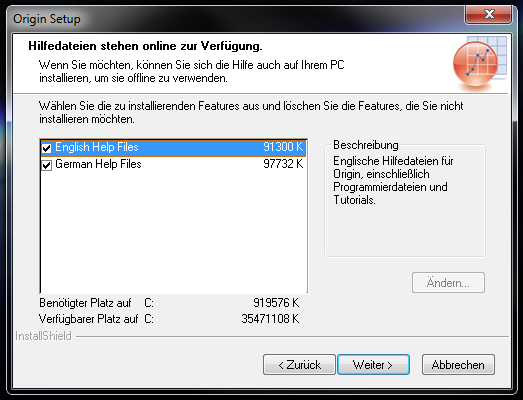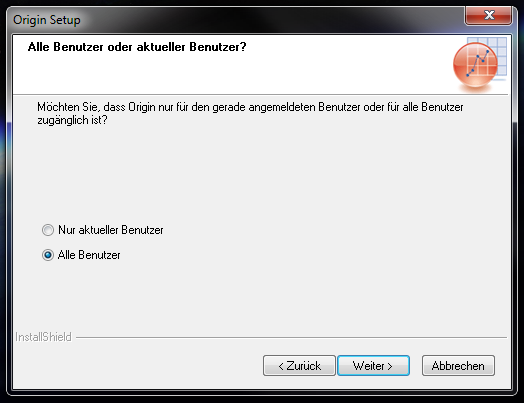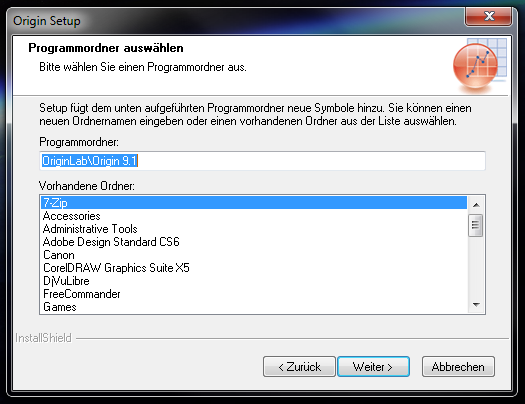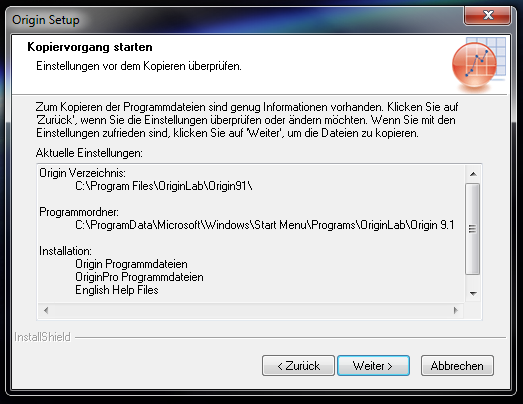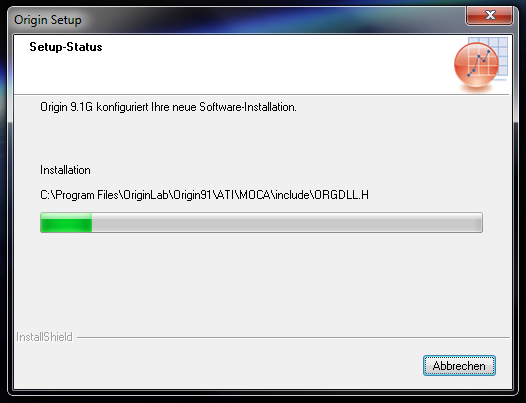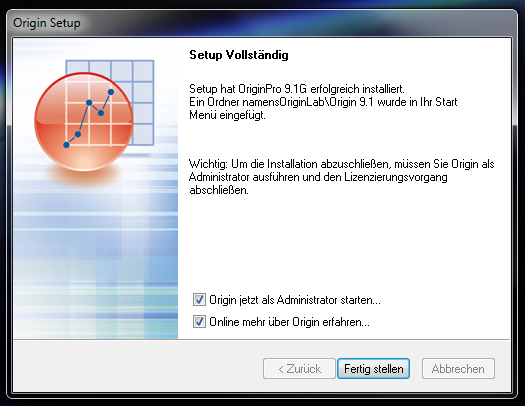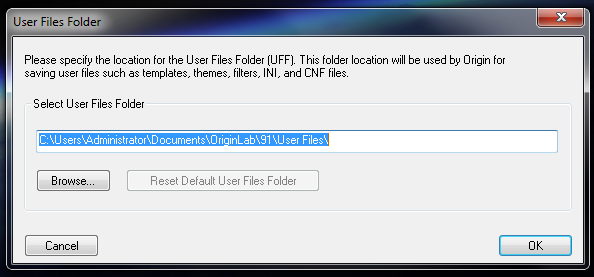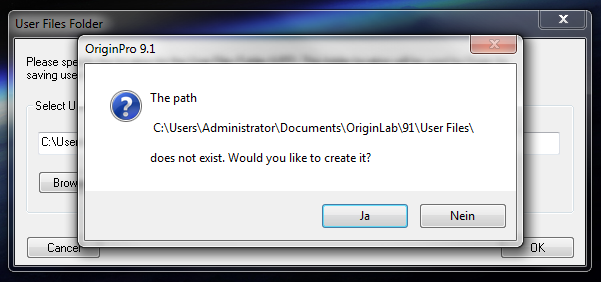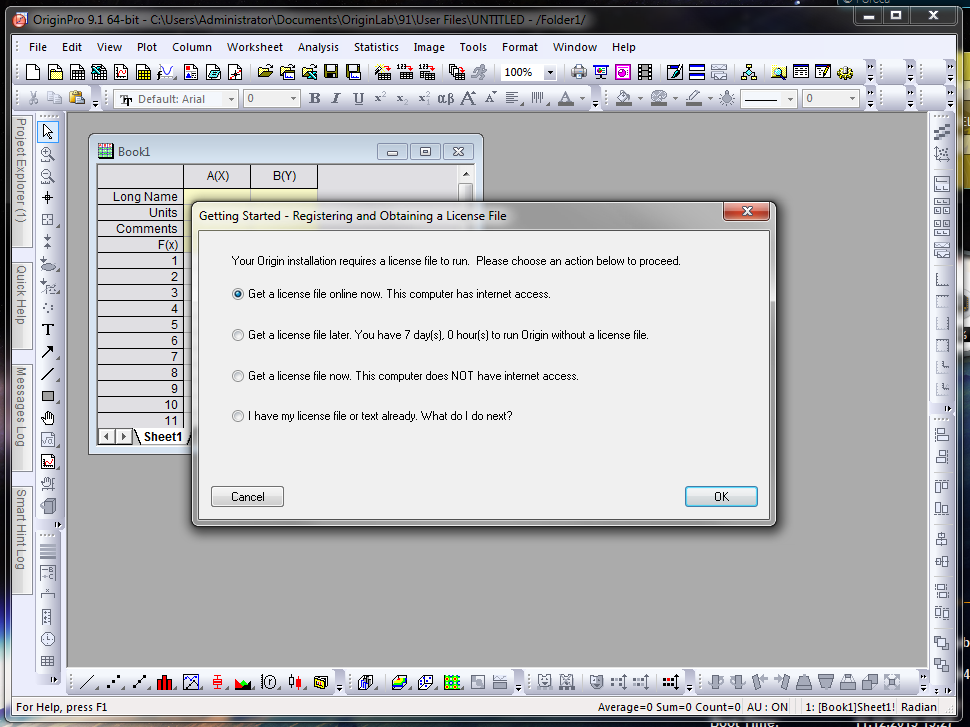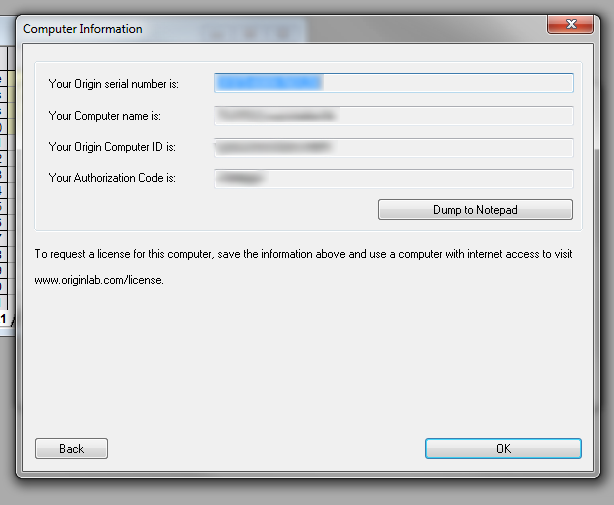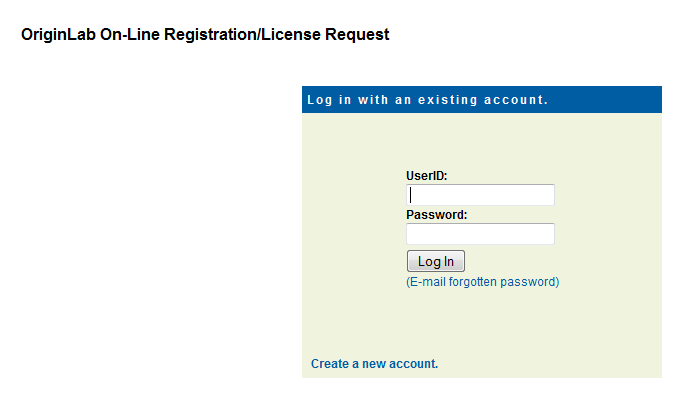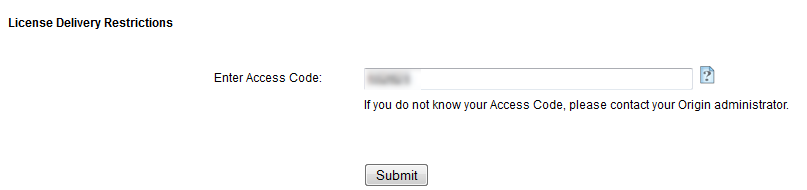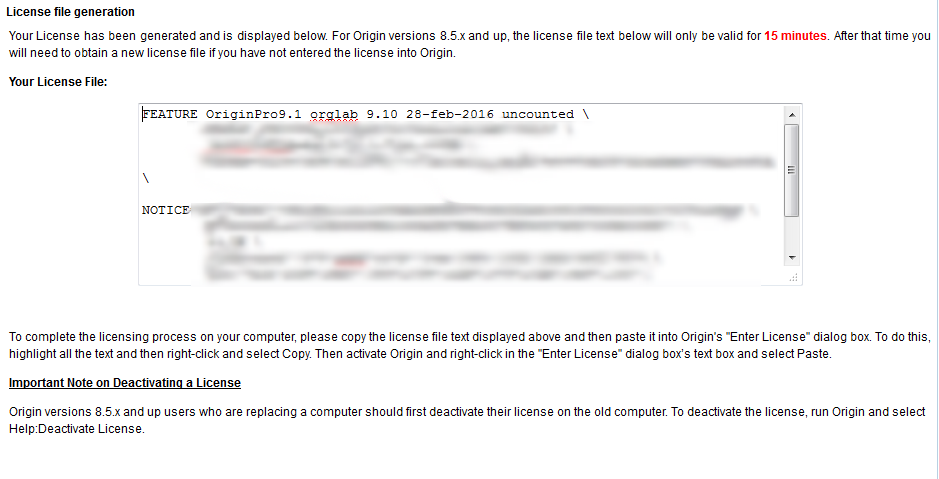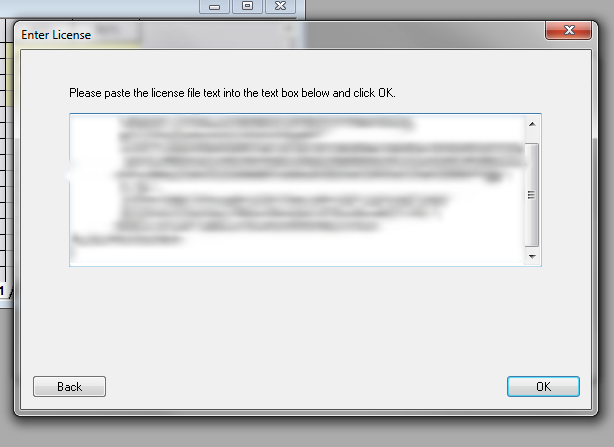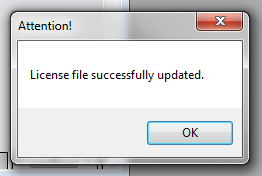This is an old revision of the document!
Origin home-use license with direct download
Go to http://www.originlab.de/restricted/register/community_register.aspx?ReturnUrl=%2frestricted%2findex.aspx to create an account with your physics email username@physik.fu-berlin.de and with our department specifics.
Just click Weiter on the following page.
Now choose your desired file format and click on Download now.
A download window should appear.
If downloaded run the setup as admin (right click on setup file –> run as admin). Click next.
Agree the license agreement.
Check the Box with Install product (requires serial number).
Enter SF8T5-6089-7601293 as serial number.
Click on Yes in the next window.
Check the box and select next.
Choose the preferred bit version and next.
You can leave this target directory our change it to a favored one, then again next.
Yes
Select the languages you need, next.
Check All user, than next.
Again next.
And again next.
Let the setup run.
The first check box (start Origin as admin) is important the second you can leave free, finish.
Enter your desired user files folder or leave the original one.
yes
Check to get a license file online now. You need to have a working internet connection.
Just click on OK.
Log in with the account you created before.
The access code for our faculty is 552823. Submit
Follow the instructions that are shown in the following page.
Copy the text in this box. OK.
Everything worked out if this window appears:
Tada!