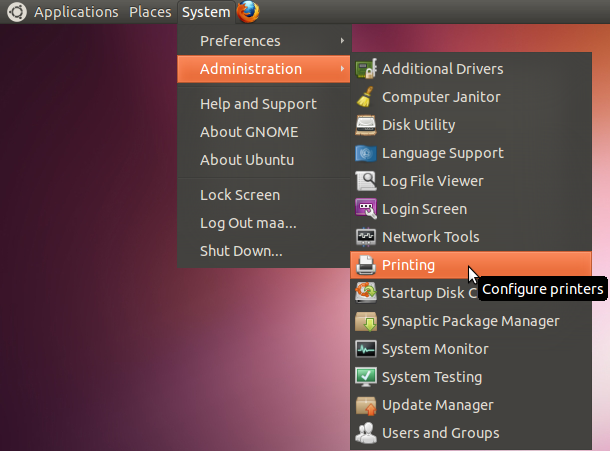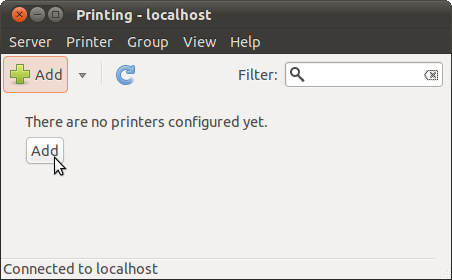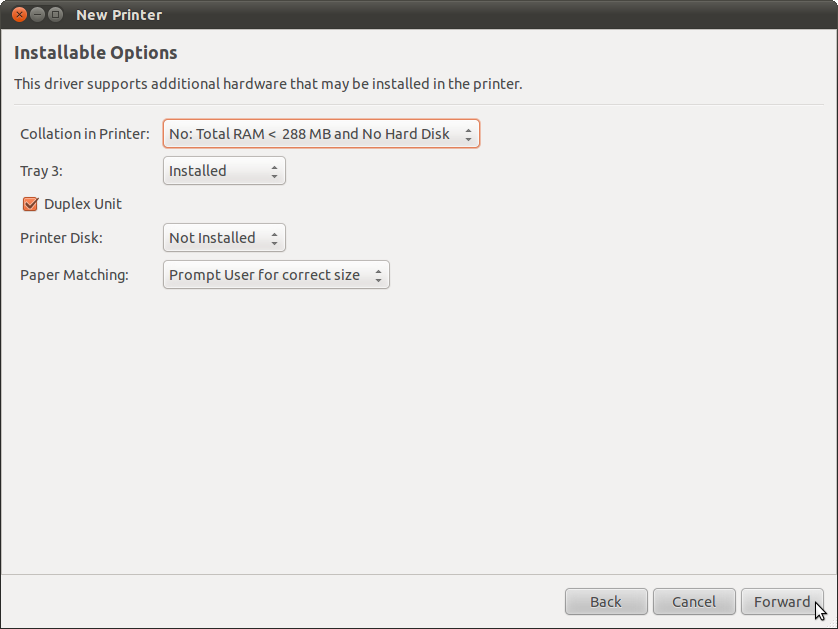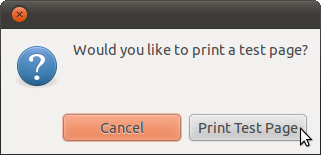print:ubuntu
This is an old revision of the document!
Install a network printer on Ubuntu
Requirements:
- your ZEDAT login and password (if not on a computer in the IMP domain)
- the ip address of the printer you want to connect to
- the following instructions will only work from a computer in either the physics department network or from WLAN (eduroam)
1) Click on System > Administration > Printing
2) Then click on Add.
3) At the next window choose Network Printer and wait until the list of printers appears.
4) Locate your printer by its ip address and click it. Then click Forward.
5) Wait until the driver is found. Usually you shouldn't change anything on this window, just click Forward.
6) You can give this printer a name and optionally add its location.
7) Now you should the following window.Click on Print Test Page.If a test page is printed the printer should be installed correctly.
print/ubuntu.1311776819.txt.gz · Last modified: 2011/07/27 14:26 by maa