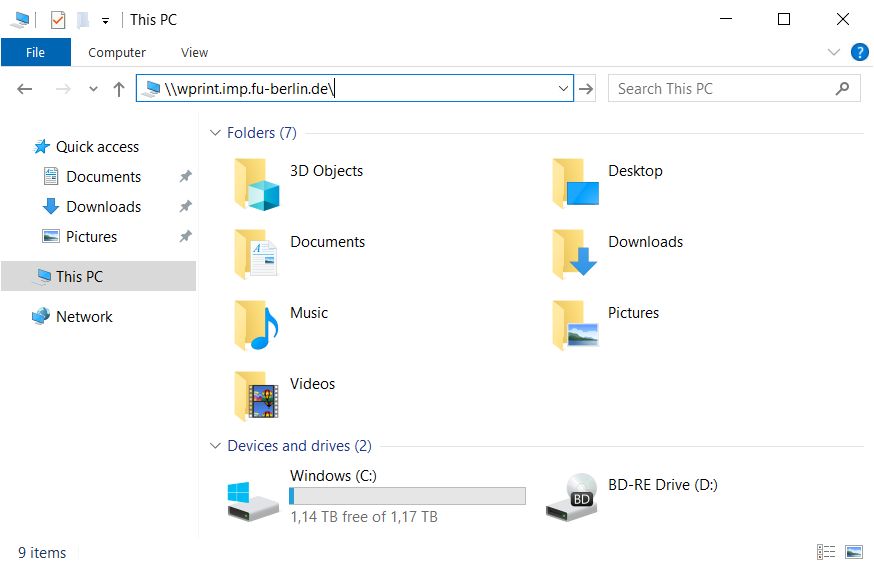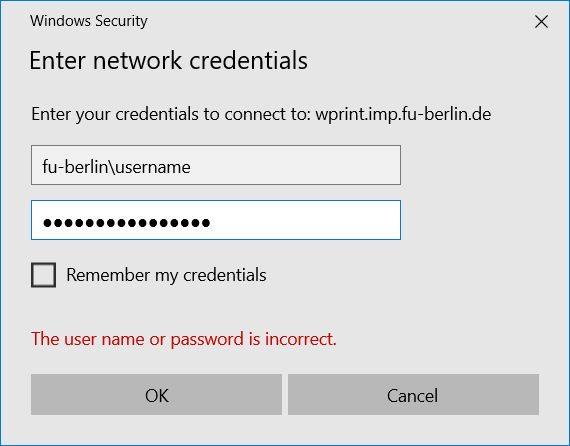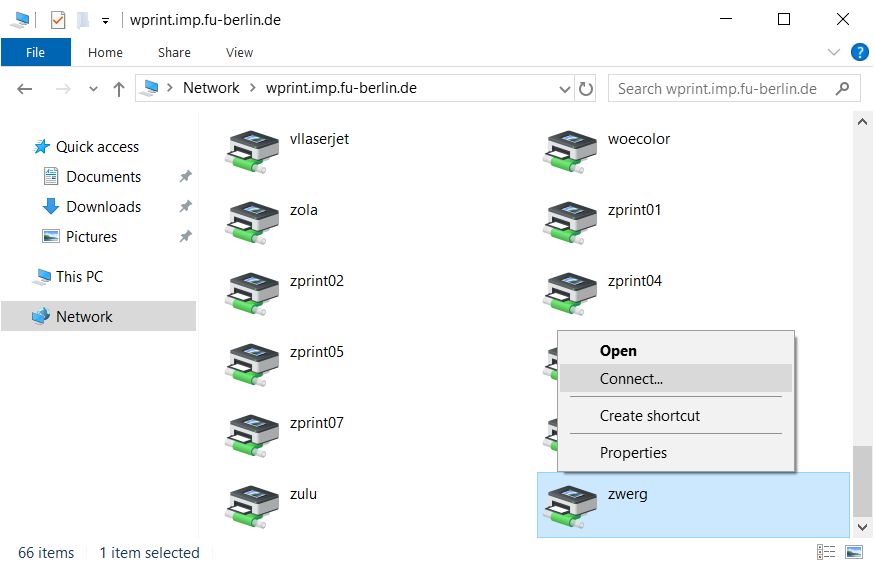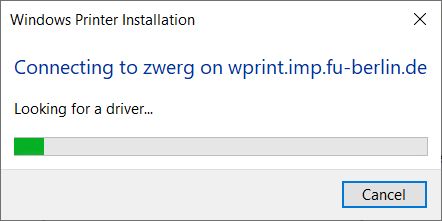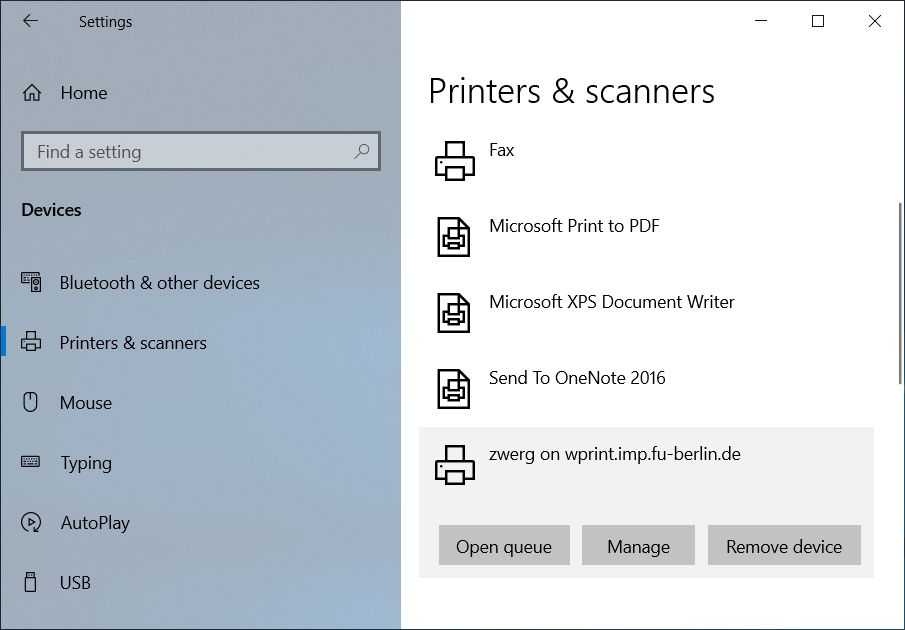print:win10
Install a network printer on Windows 10
Requirements:
- your ZEDAT login and password (if not on a computer in the IMP domain)
- the name of the printer you want to connect to
- the following instructions will only work from a computer in either the physics department network or from WLAN (eduroam)
1) Open a windows explorer and type \\wprint.imp.fu-berlin.de\ into the location field:
1b) If you are not on an IMP computer, you will most likely be asked for your ZEDAT account and password at this point. Make sure you type FU-BERLIN\ in front of your ZEDAT account name:
2) In the list of printers locate your printer choose Connect… from the context menu (right click):
3) You should see a progress bar informing you about driver installation:
4) Now you will see the printer in the printer list Start → Settings → Devices → Printers & scanners (Start → Einstellungen → Geräte → Drucker & Scanner):
print/win10.txt · Last modified: 2020/03/27 12:41 by ziehm