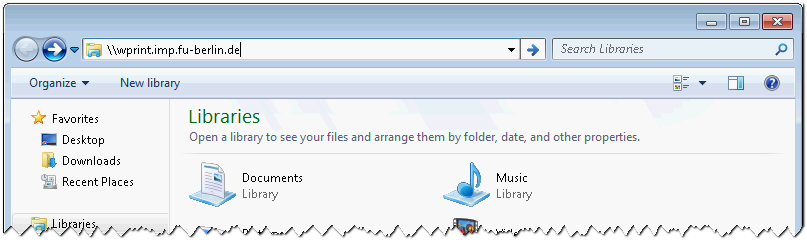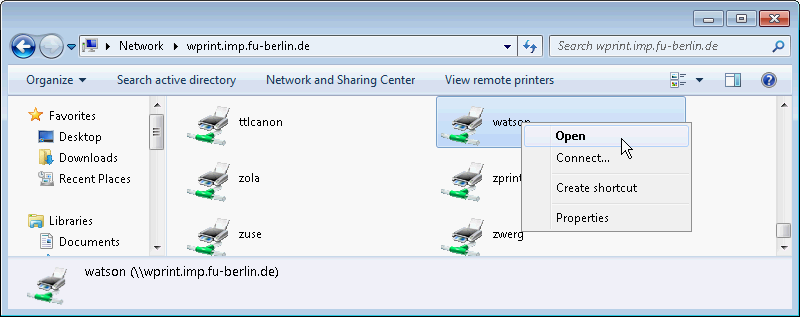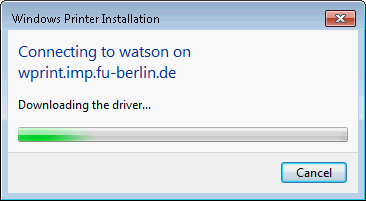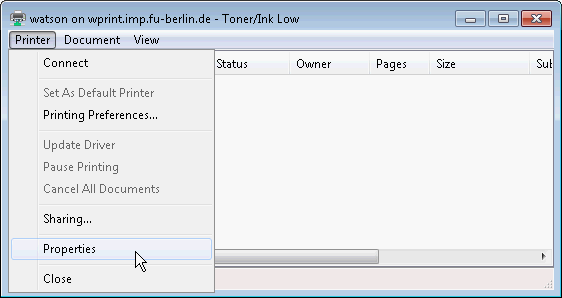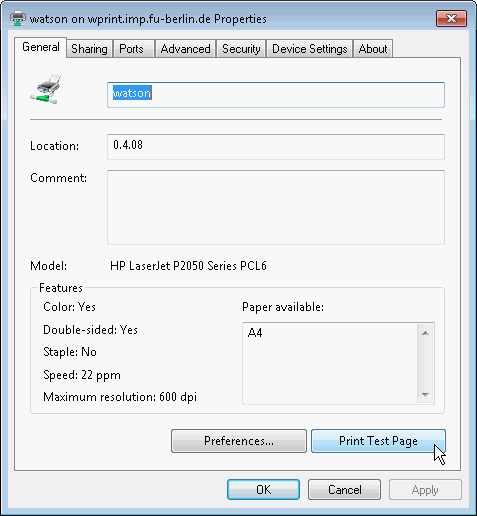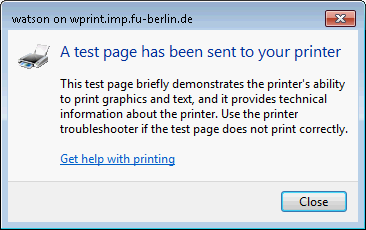print:win7
This is an old revision of the document!
Install a network printer on Windows 7
1) open a windows explorer and type \\wprint.imp.fu-berlin.de into the location field
2) locate your printer and double-click it (or choose Open from the context menu)
3) you should see a progress bar informing you about driver installation
4) when the printer status window appears choose Printer → Properties (Drucker → Einstellungen)
5) on the Properties page you find a Print Test Page button. click it.
6) now you should see the following information window and a Windows test page should be printed by your printer
print/win7.1306799168.txt.gz · Last modified: 2011/05/30 23:46 by dreger