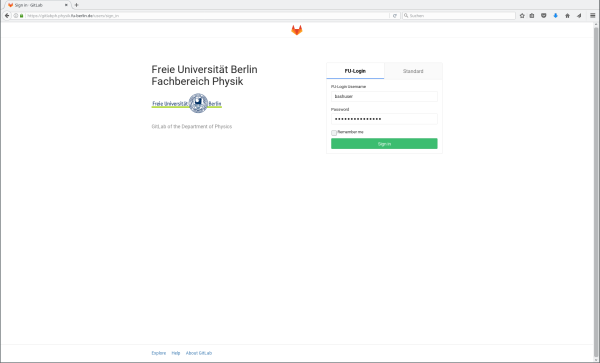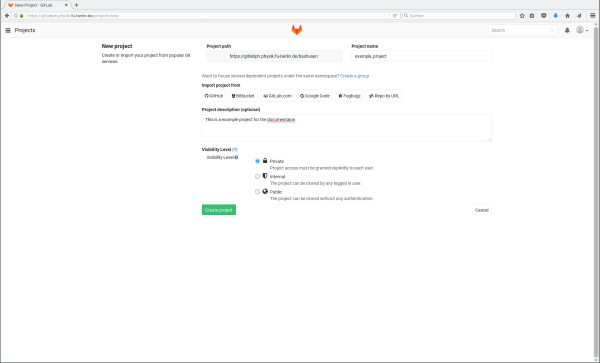This is an old revision of the document!
Table of Contents
Physics GitLab Server
The pictures and documentation on this page based on the GitLab version installed in July 2017, if the information is outdated, feel free to remember us to update the documentation by sending a mail to linux@physik.fu-berlin.de
Basic information/Summary
- Login via ZEDAT username and password (tab "FU-Login")
- Git access via SSH (recommend, using SSH keys) or HTTPS (using username and password)
Login
The GitLab can be accessed via https://gitlabph.physik.fu-berlin.de/ . On the login page you can login now using your ZEDAT username and password (preselected tab "FU-Login"):
First login
After the first login you get to the GitLab welcome page:
On the page there is already the most common two tasks listed: Creating a new project (also called repository) or creating a new group to work together with other users, both task are described below.
Create a project
A project in GitLab is a Git repository together with the tools provided by GitLab like access and user right management or collaboration functions (merge requests, wiki, …). If you create just a project without using the group feature, the project will be created in your user "namespace", this means the name of the repository is generated as "<username>/<project name>".
If you create a project, you have type in some information: The project name, optional the description and you have to select the visibility level: Private means that by default only have the permission to access the repo (or the members of the group, if this is a group project, respectively):
After