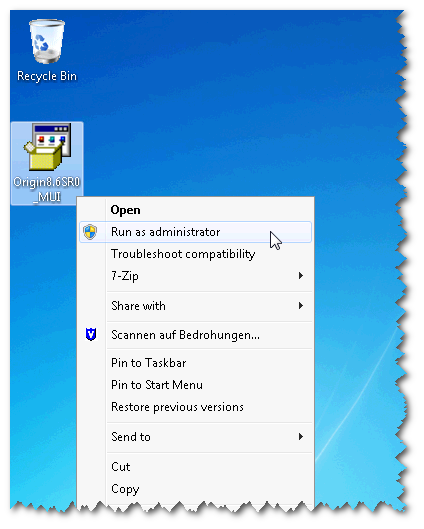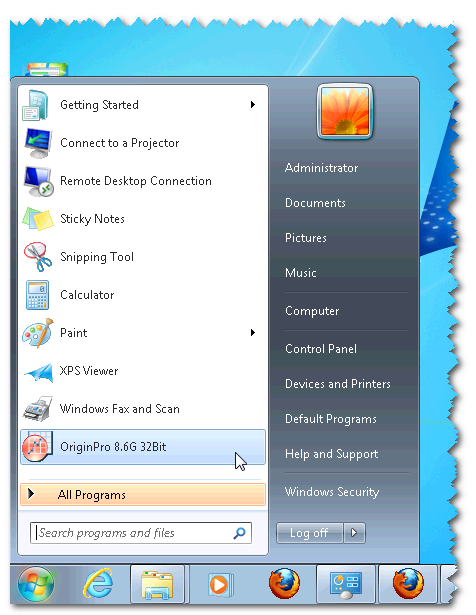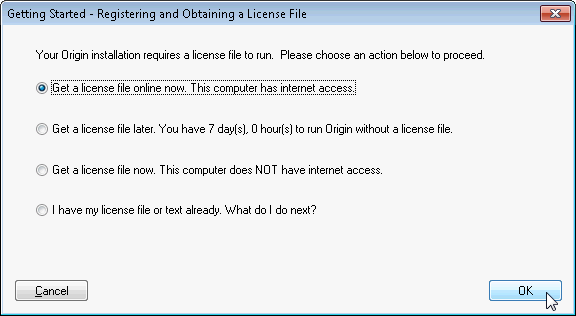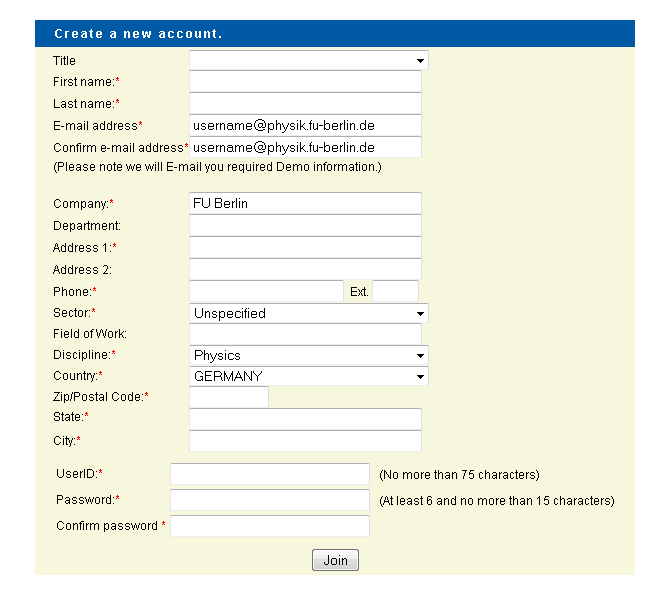This is an old revision of the document!
Origin home-use license
Go to http://software.physik.fu-berlin.de, log in and download the desired version of Origin Windows Home Use. There you will find the access code too, which you will need later on.
Origin has to be installed with administrator privileges, so right click on it and choose Run as administrator.
Origin will start to extract files, after finishing it will begin immediately to install in background. You won't see any window.
When Origin was installed succesful, you will see the Origin icon at the start menu. Click it.
At first Origin will ask you where to put the user files. You can choose a different location or just keep the default.
Then you need to get a license file. Choose get a license file now and click OK.
At the next window just click the OK button
The Origin Website will open in your browser. If you already have an Origin account log in, otherwise create a new one.
Be sure to use your username@physik.fu-berlin.de email address.
Now you have to enter the access code, which youwill find at http://software.physik.fu-berlin.de. Your license file will be generated