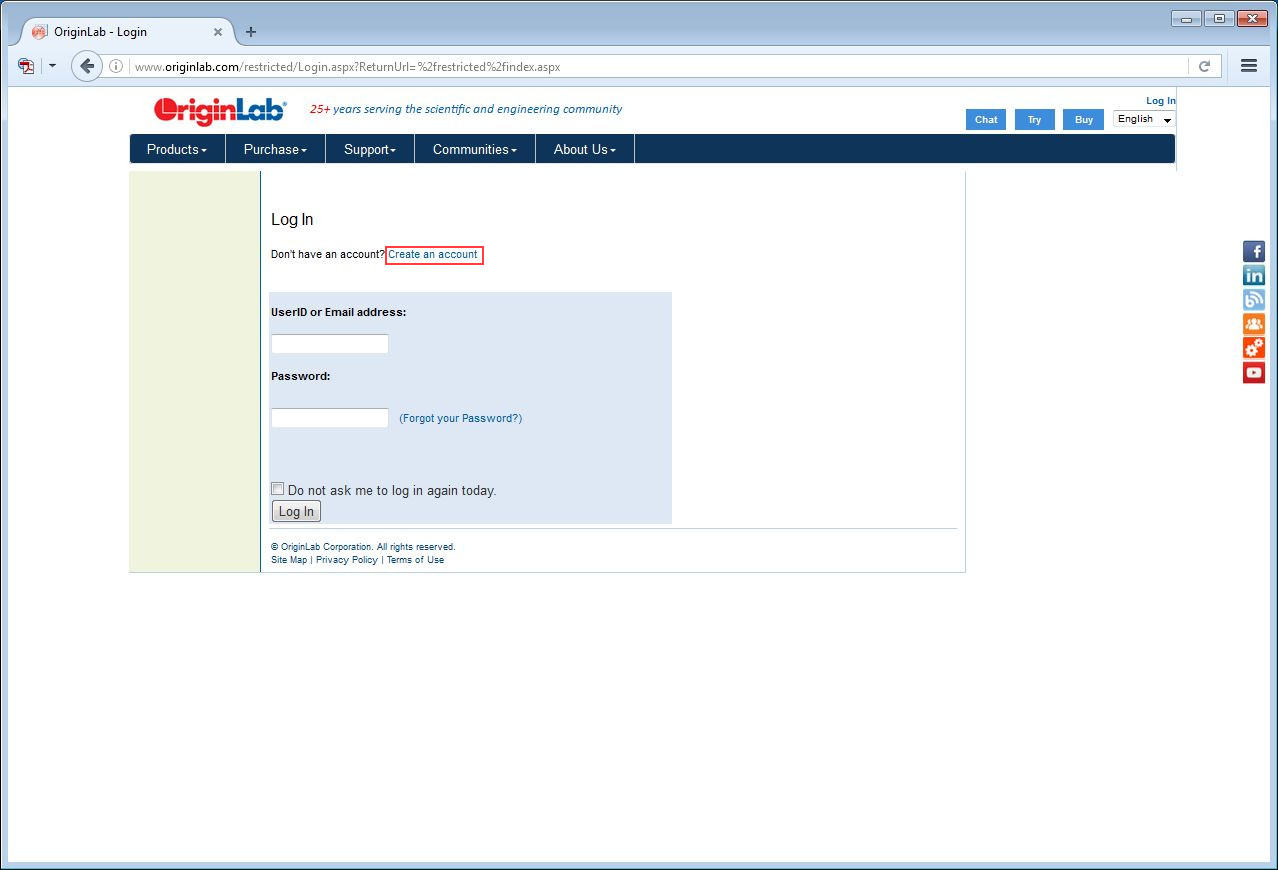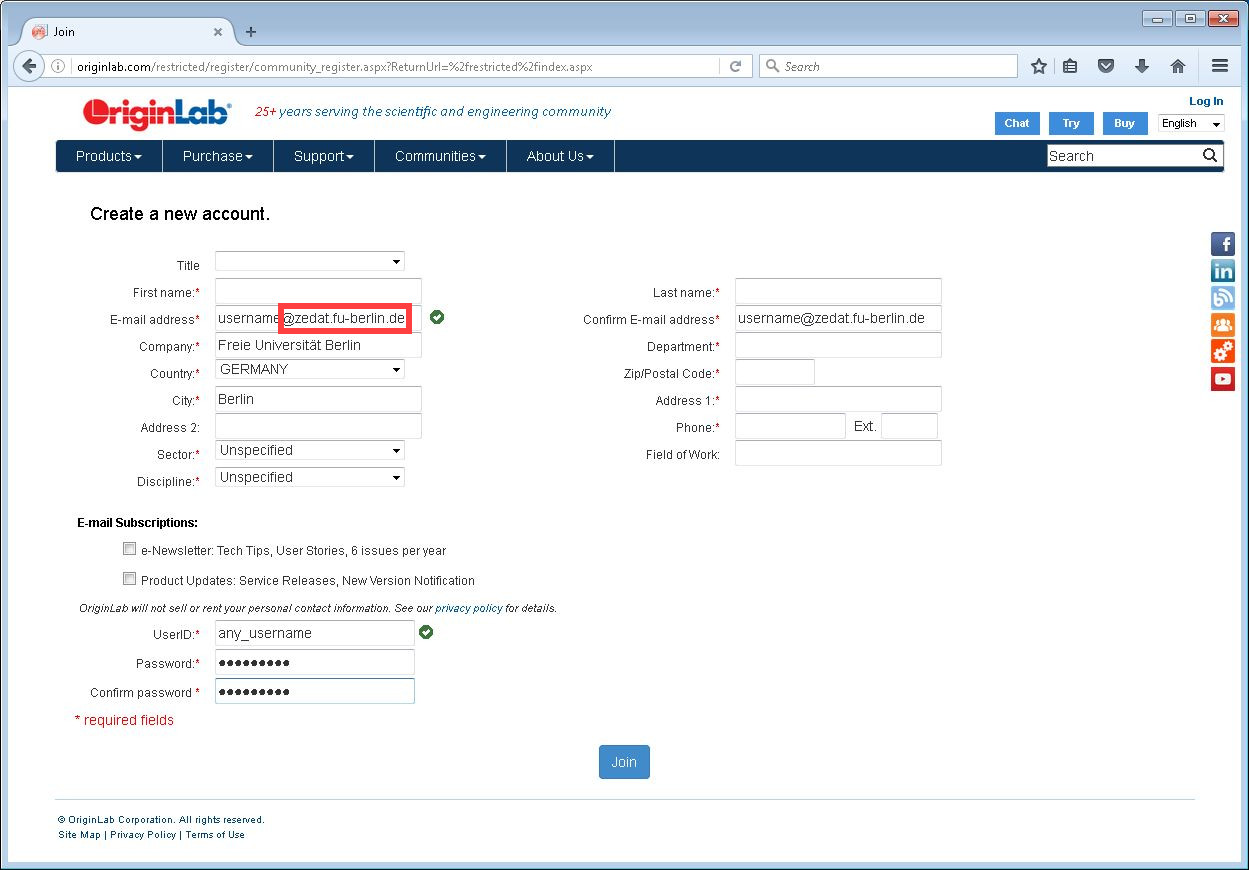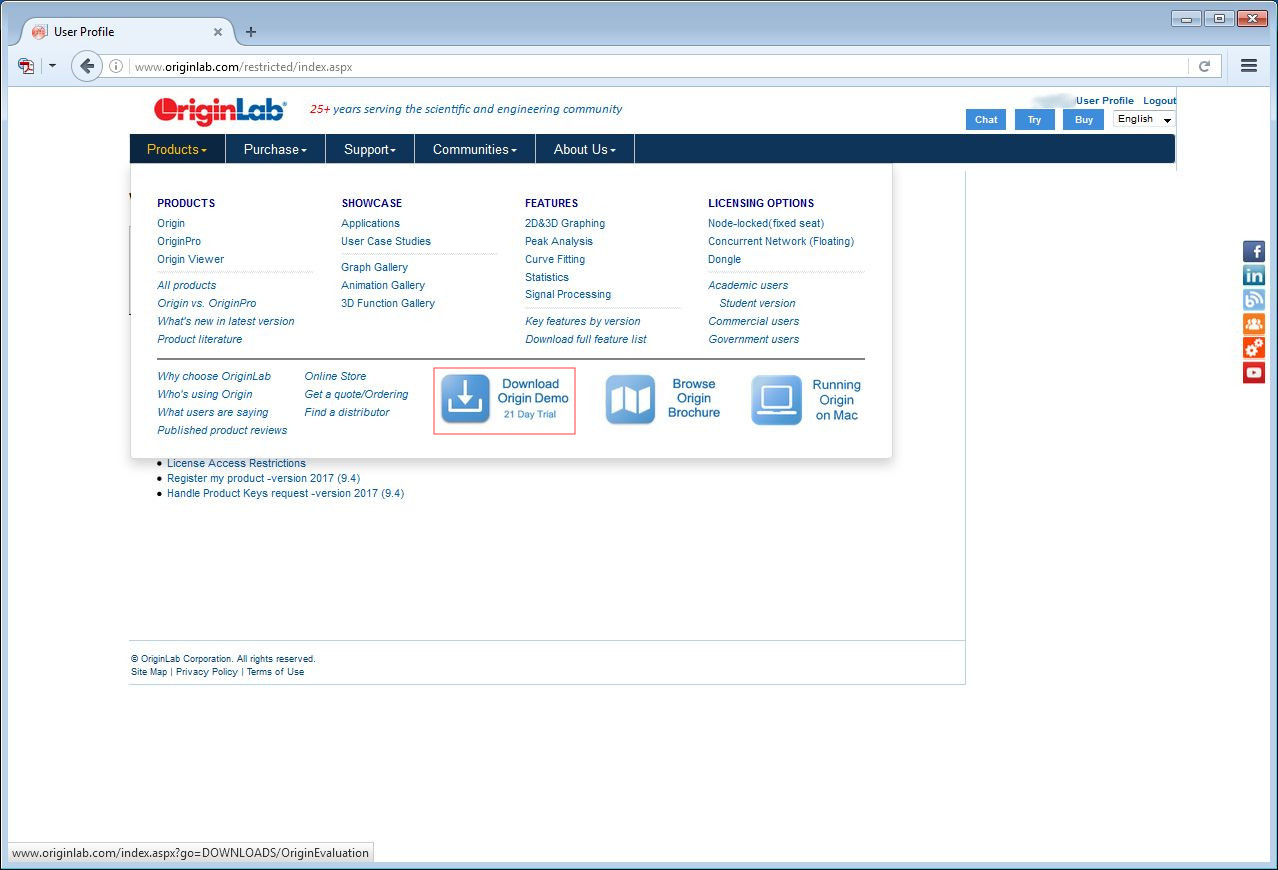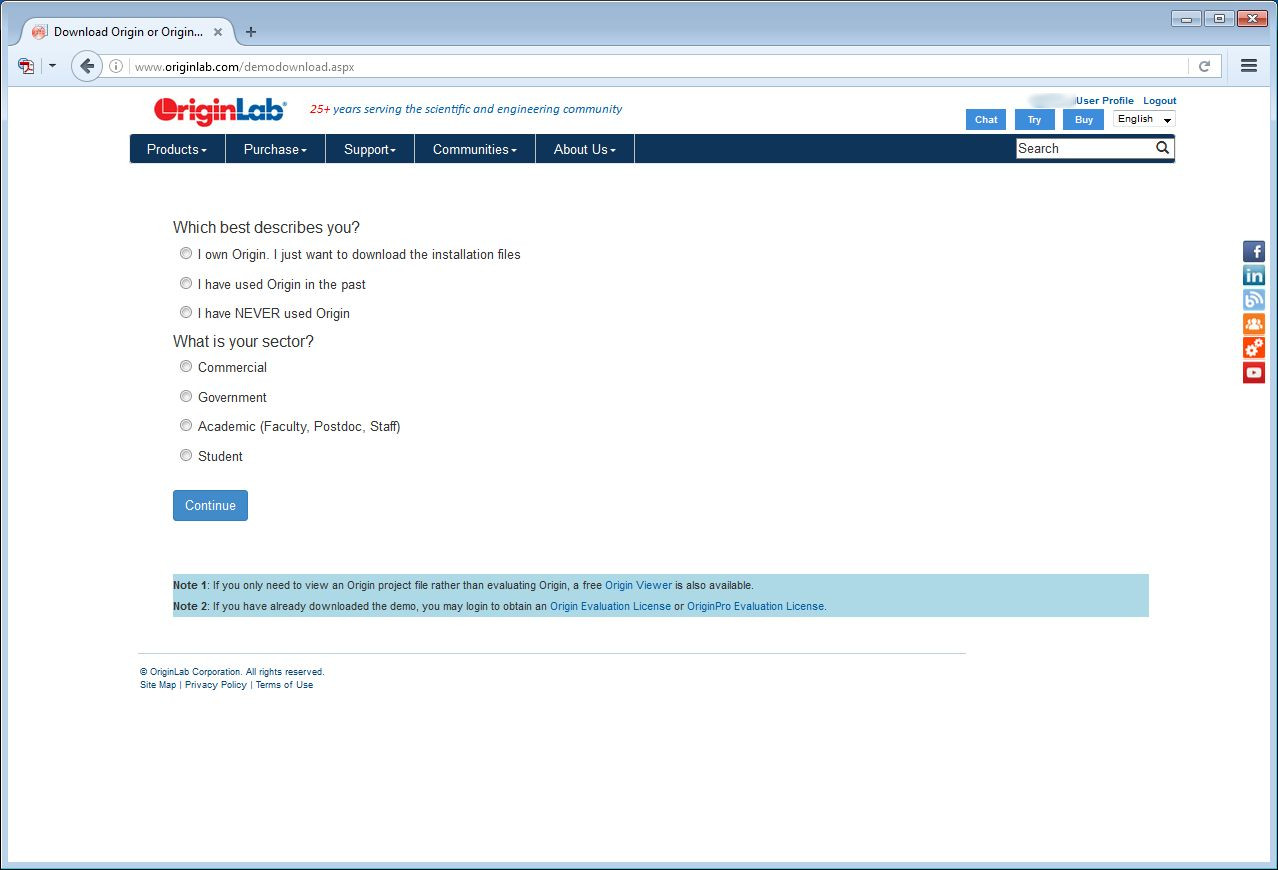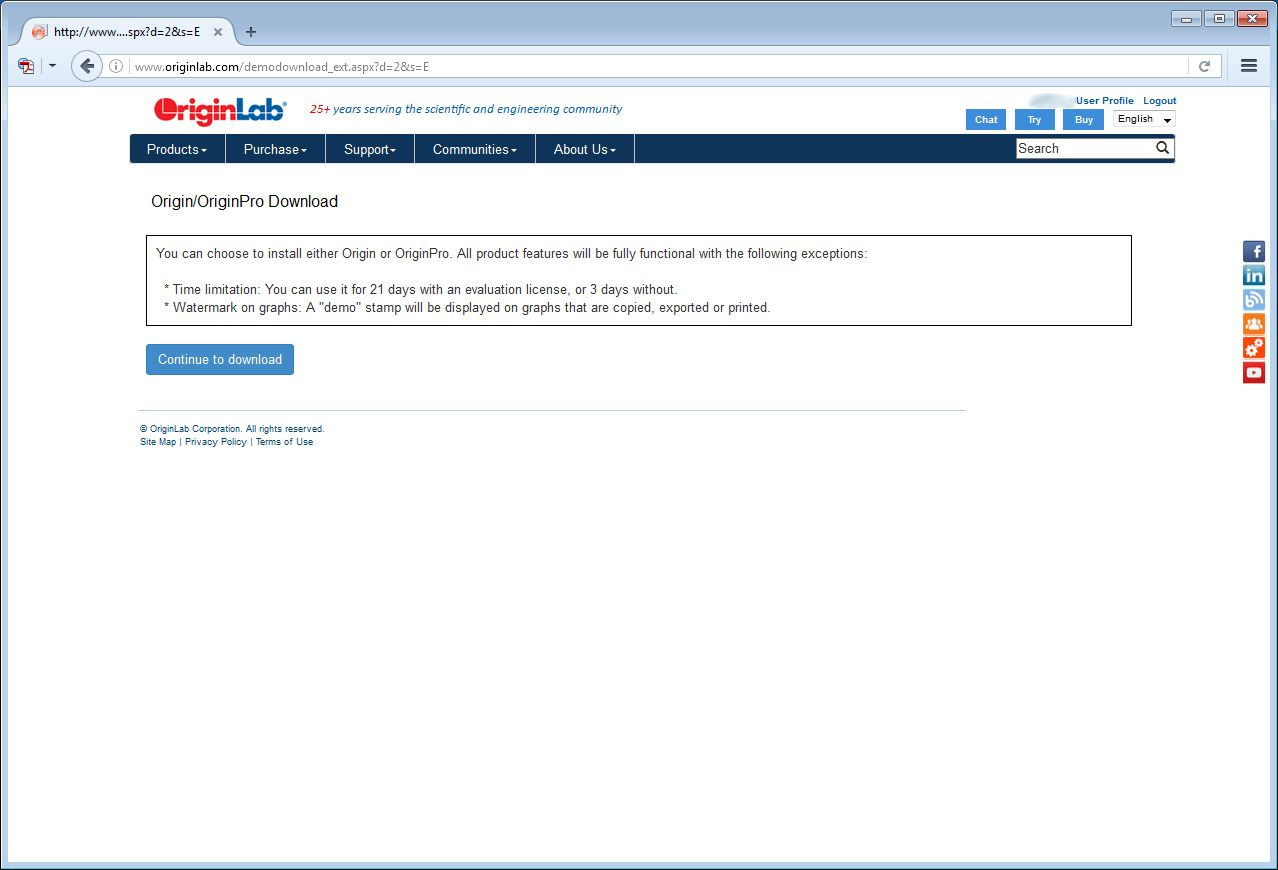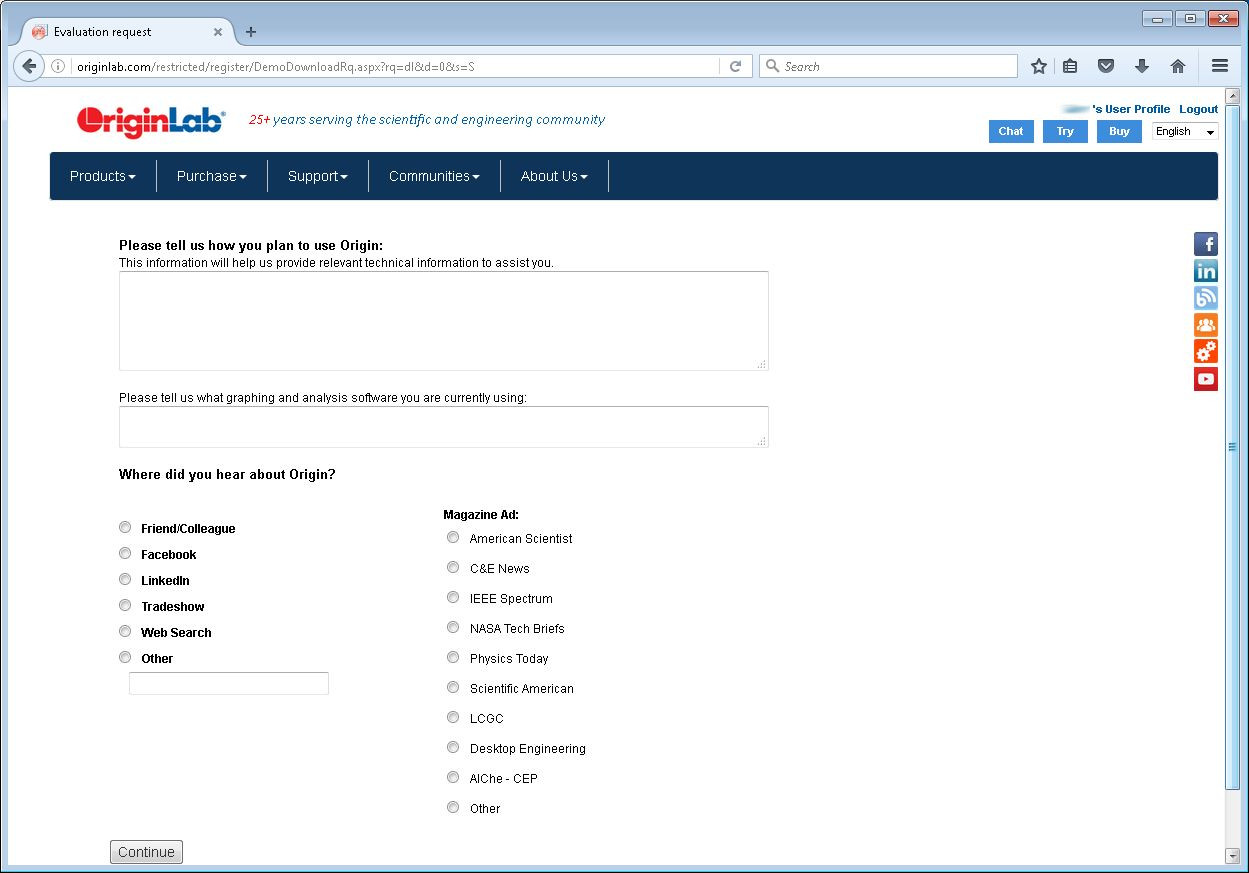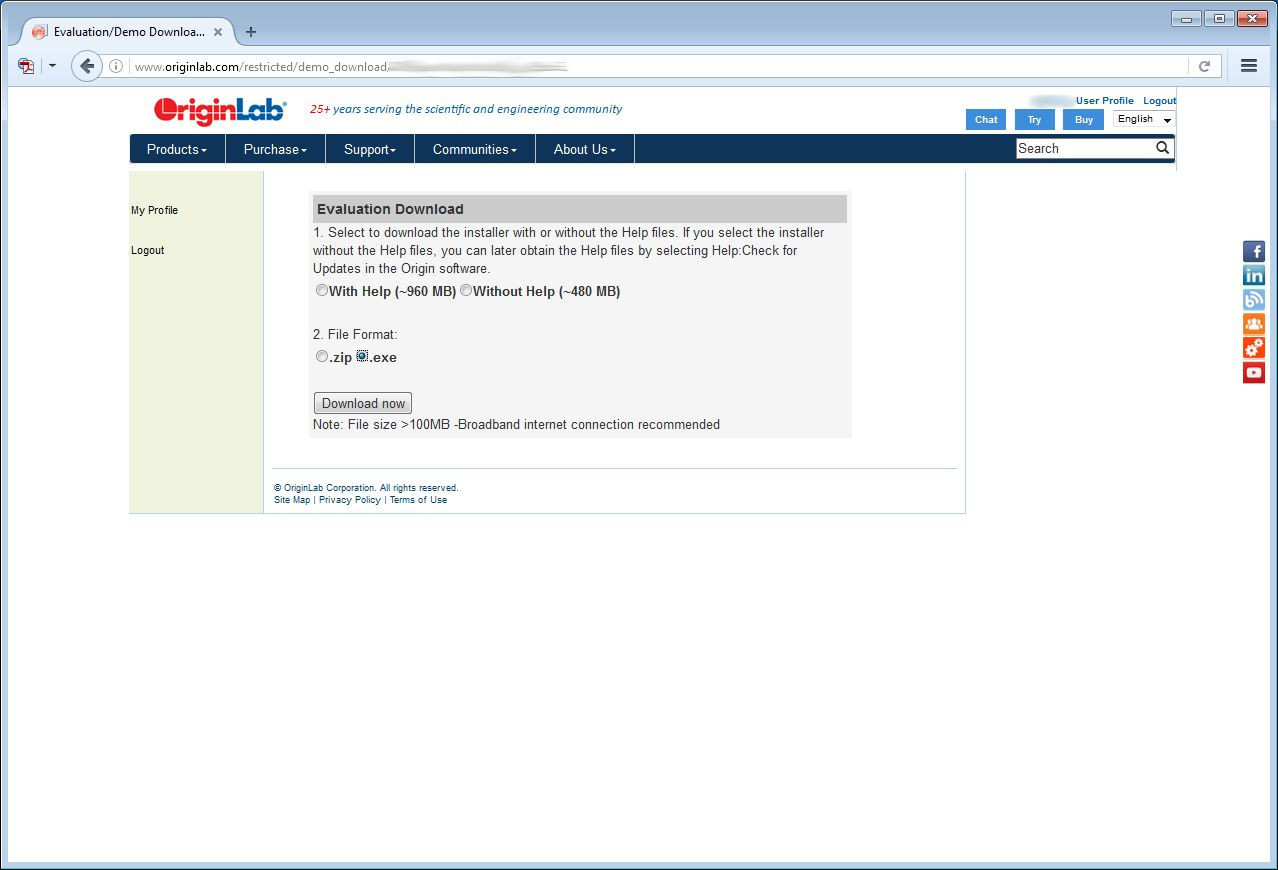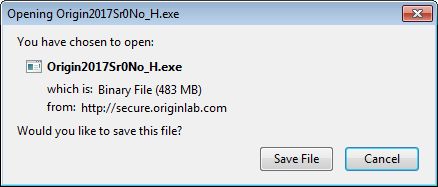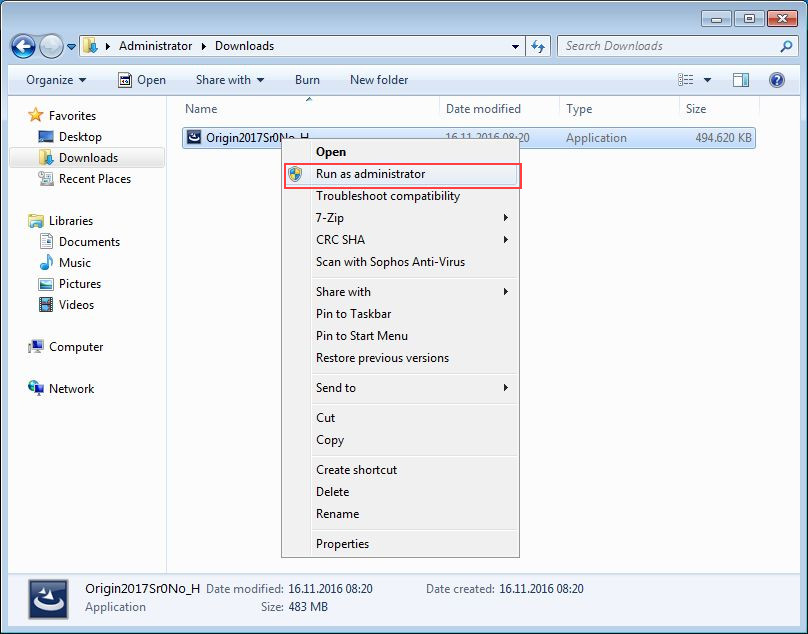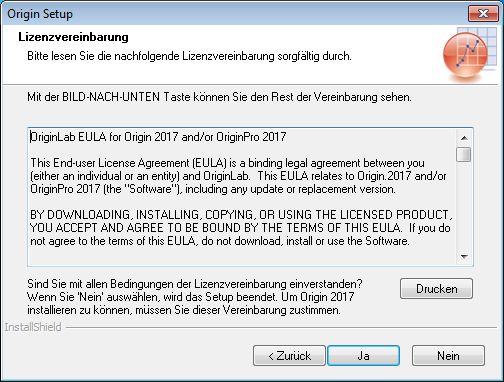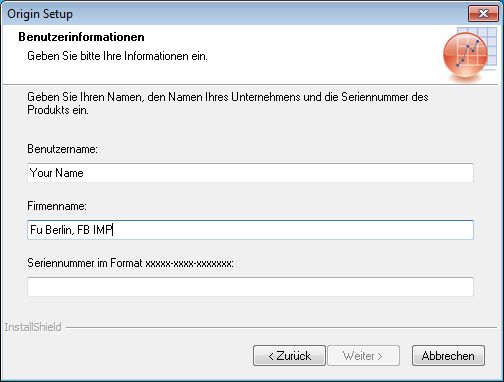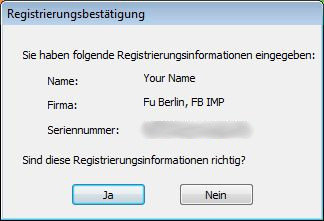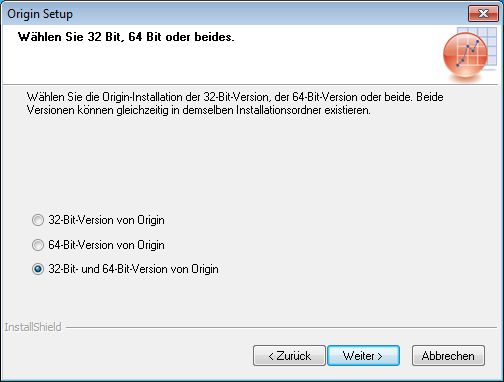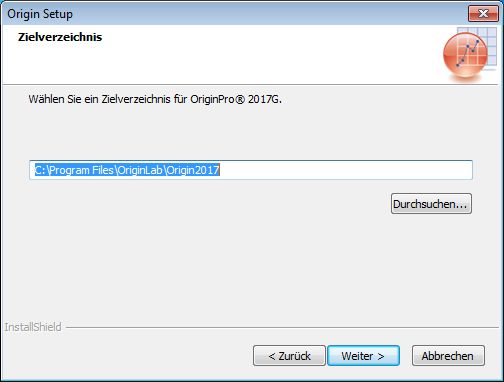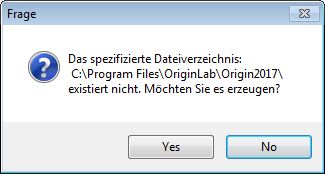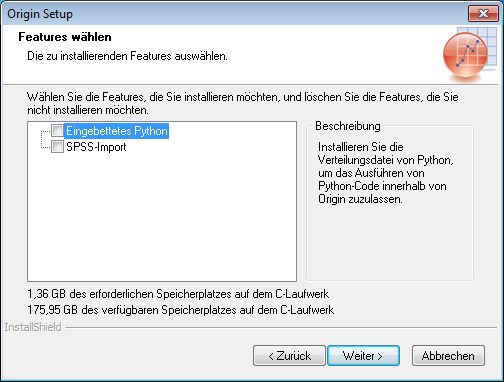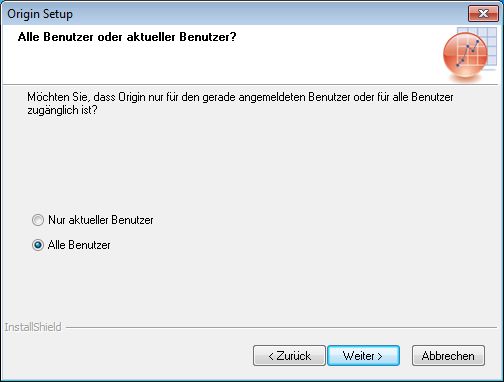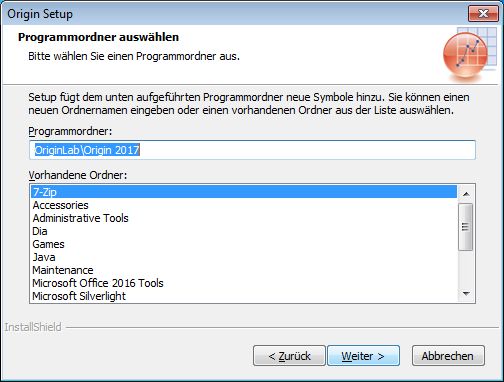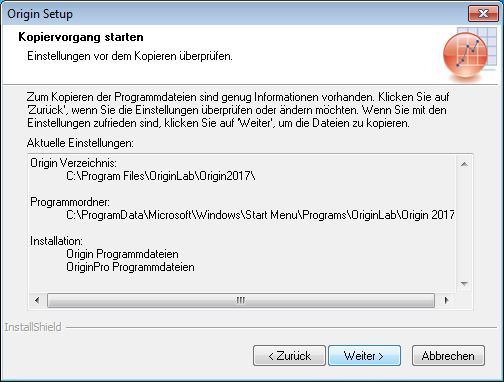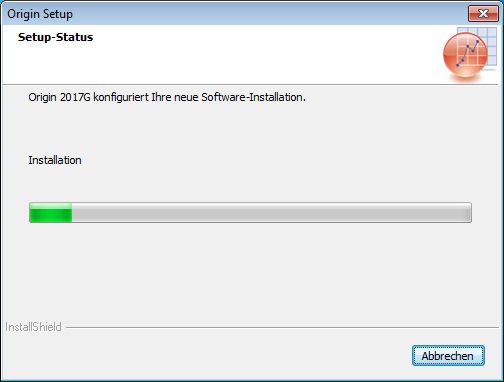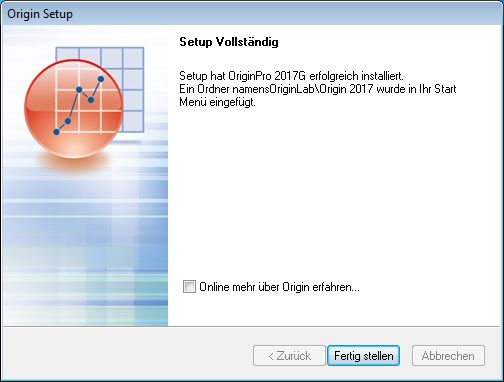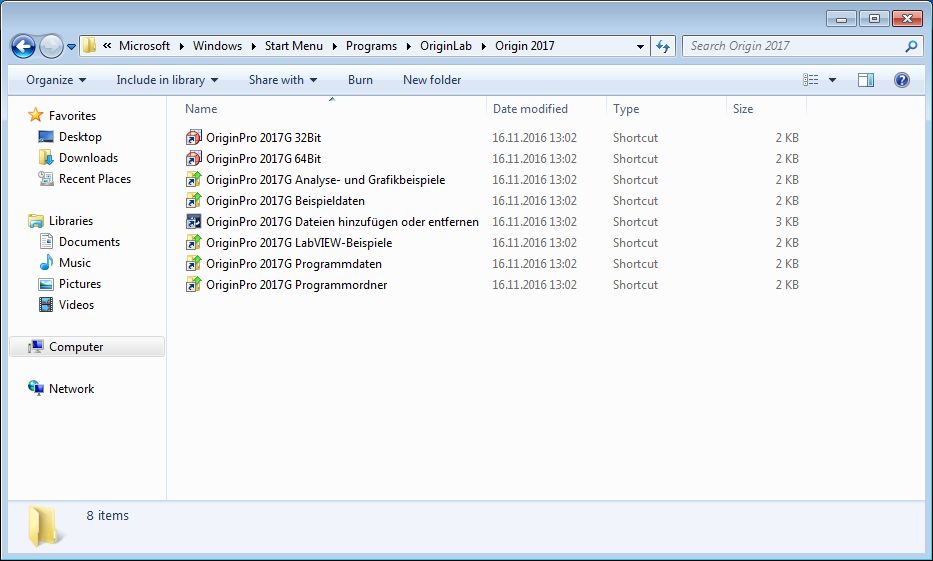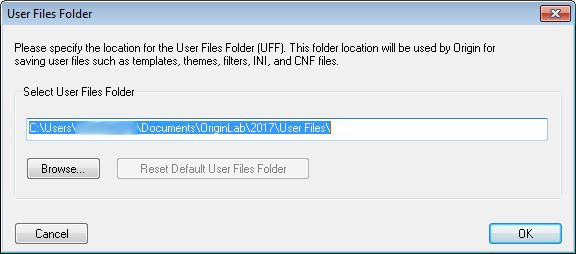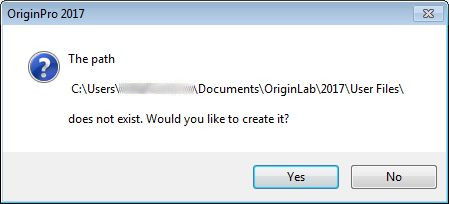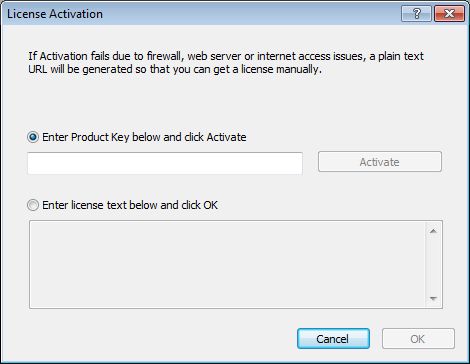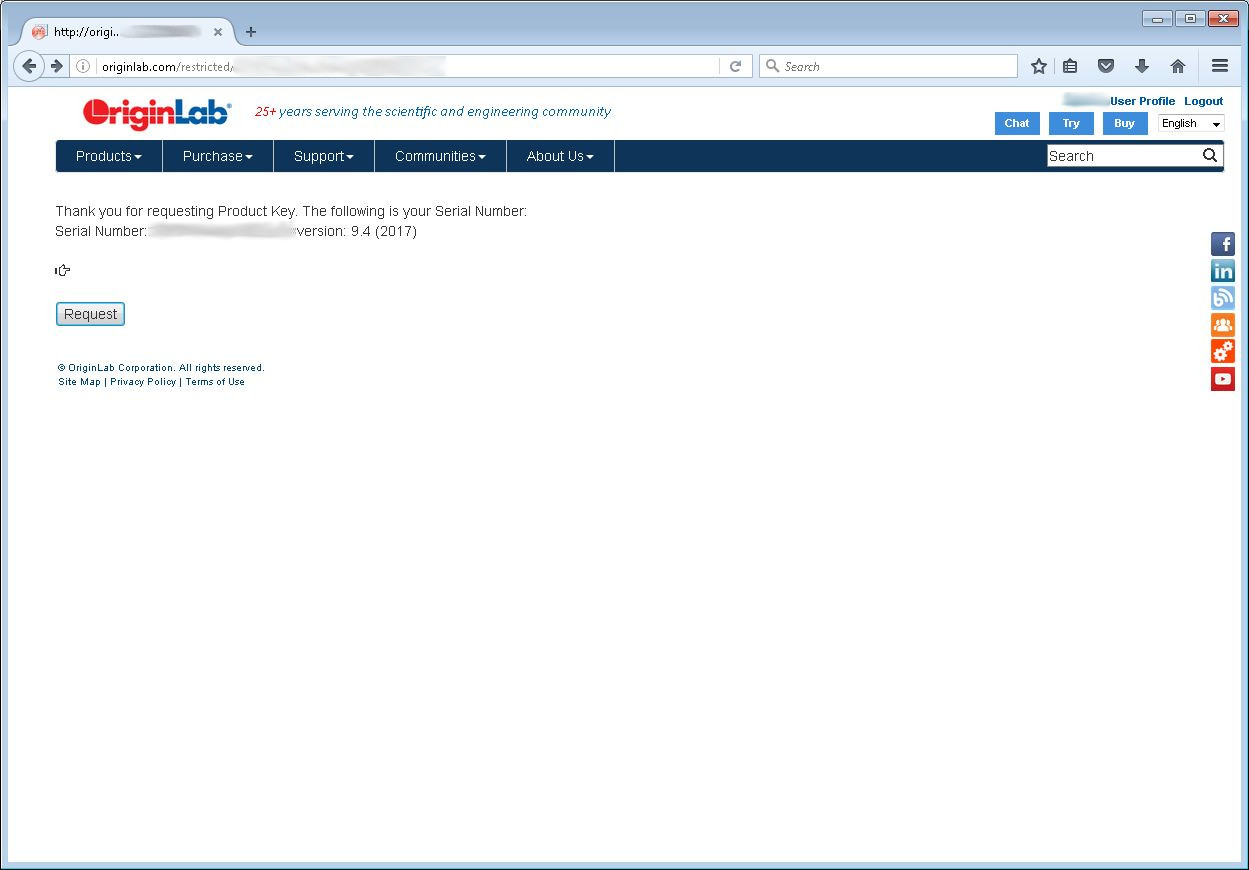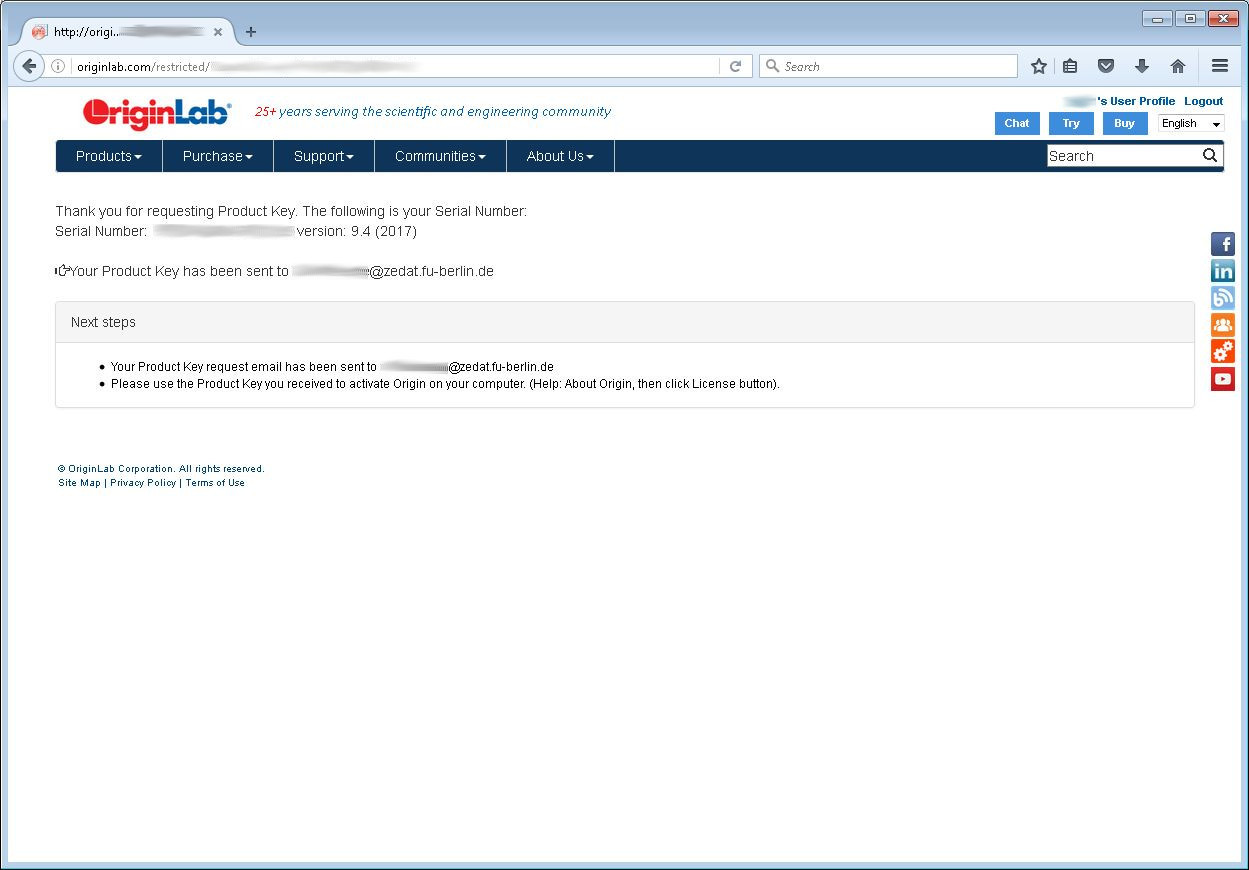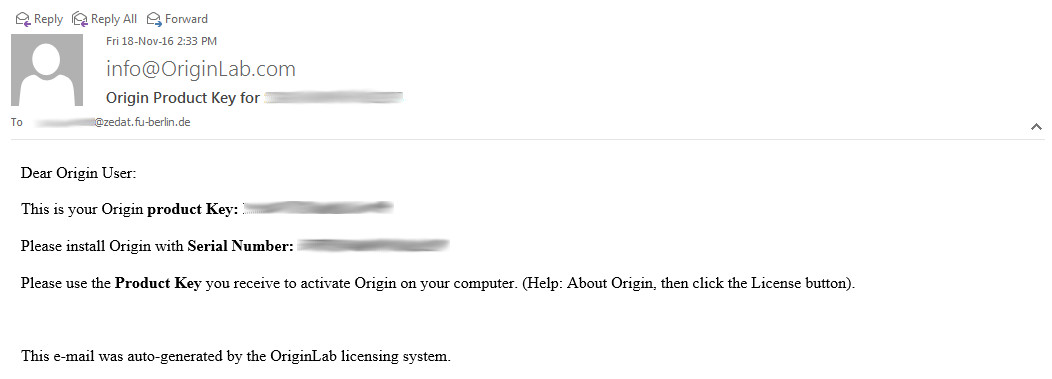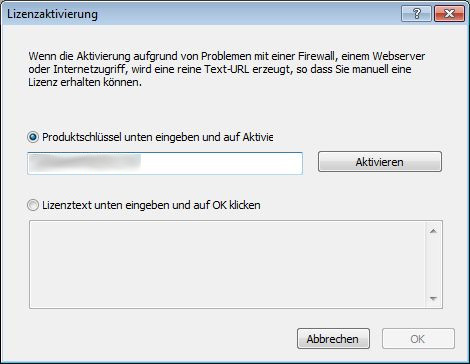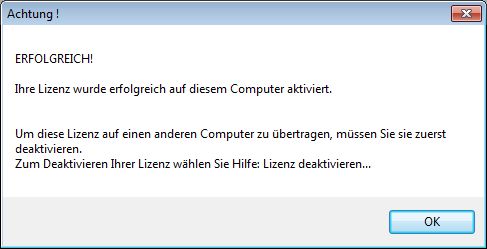Origin home-use license
Go to http://www.originlab.com to Log In.
And then, on the next webpage, click on Create an account
Fill the form with the department specifics and use your FU email address with your own username and a preferred password. You absolutely must use your fu email (@physik.fu-berlin.de, @chemie.fu-berlin.de, @zedat.fu-berlin.de, @fu-berlin.de), otherwise the activation won't work!.
Click PRODUCTS, then choose Download Origin Demo
Under "Which best describes you?" and "What is your sector?", choose the option that corresponds to you.
Click Continue
Click Continue to download
You don't have to fill out the field on how you plan to use Origin, but answer "Where did you hear about Origin?" and click Continue.
Now choose your desired file format and with or without Help, then click on Download now.
A new browser page and a download window should open. Save the file on your system.
If downloaded, run the setup as admin (right click on setup file –> run as admin).
Click Weiter.
Agree the license agreement with Ja.
Check the Box with Produkt installieren (erfordert Seriennummer) and Weiter.
Enter serial number, which can be found on https://software.physik.fu-berlin.de/ under: "Origin Home-Use License Serialnumber"
Weiter.
Click on Ja in the next window.
Check the 32-Bit- und 64-Bit-Version von Origin and select Weiter.
You can leave this target directory our change it to a favored one, then again Weiter.
Yes
Check the boxes for whichever features you require.
Check Alle Benutzer, then Weiter
And again Weiter.
Click Weiter again, and then let the setup run.
Fertig stellen.
Enter your desired user files folder or leave the original one. OK
OK
And then "Yes"
You should see the License Activation Screen
In order to get the Product Key, following these instructions:
You need to go back to this website https://software.physik.fu-berlin.de/ (leave the license activation window open) and click on the Get product key link next to "Origin 2017 (9.4).
You should be presented with the Origin Website again and a prompt for userID and password, fill these out with your details.
Once you have successfully logged in, you should see this next page, with the Serial number, click on "Request".
The key has now been sent to the email address with which you signed up.
Copy the code either from the website or from your email but check that you got the email!
Paste the code back into your "Lizenzaktivierung" in the Origin Program. Click Aktivieren
Voila!