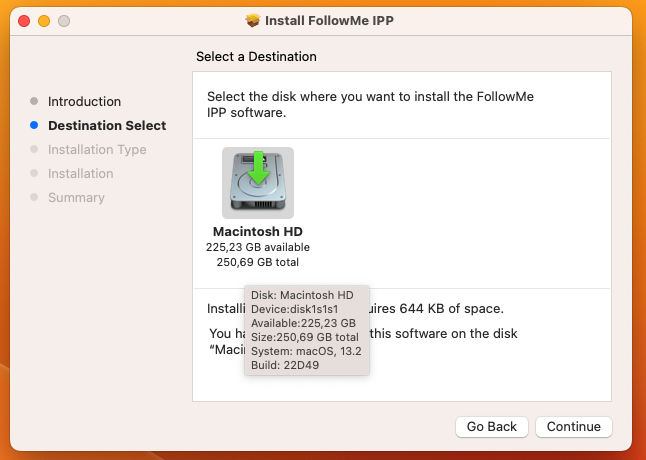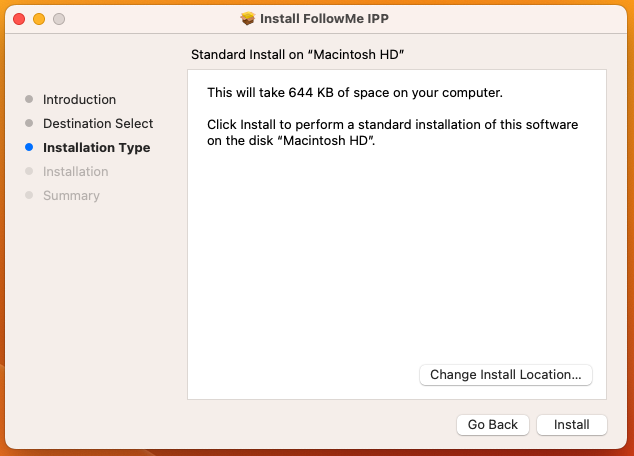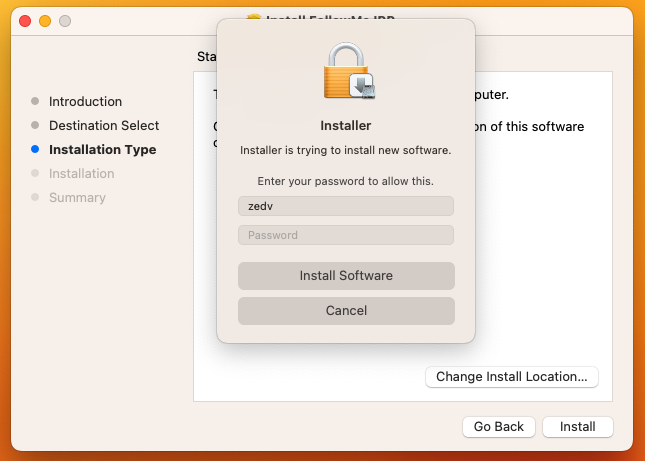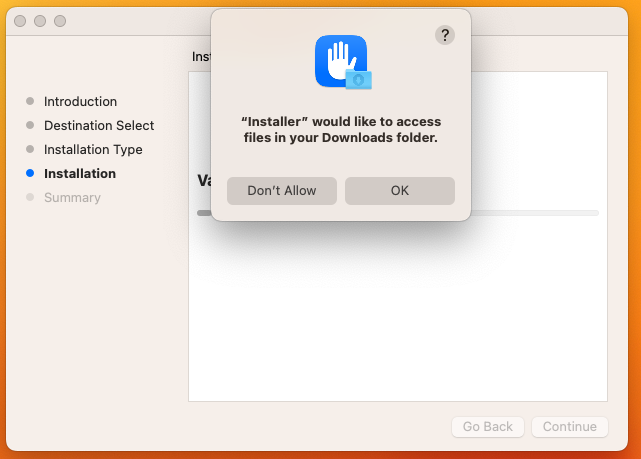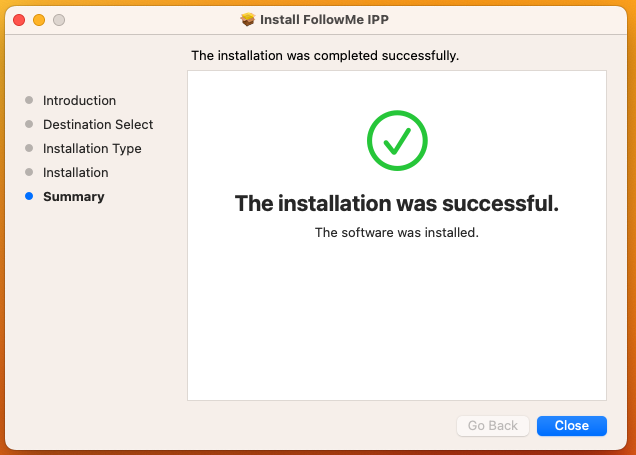print:followme-macos
This is an old revision of the document!
Table of Contents
Using FollowMe on your own MacOS machine
German information is available at ZEDAT Tip4U (German only).
Installing the printer
To install the FollowME printer on your device, download the installation package.
Using the printer
The default print setting will be duplex (double-sided) printing. You can change the defaults in the CUPS UI.
Please note, that printing to FollowMe will only work if either:
- connected from a University Network
- connected from Eduroam
- connected with ZEDAT or ZEDV VPN
print/followme-macos.1675260698.txt.gz · Last modified: 2023/02/01 14:11 by finnkrein