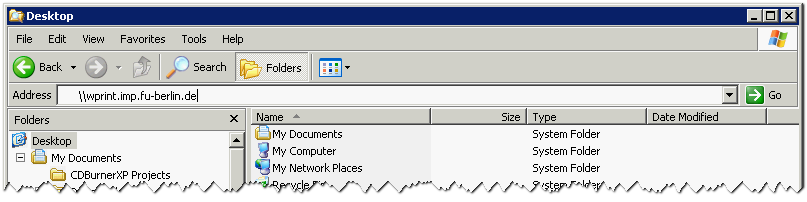print:xp
This is an old revision of the document!
Install a network printer on Windows XP
Requirements:
- your ZEDAT login and password (if not on a computer in the IMP domain)
- the name of the printer you want to connect to
- the following instructions will only work from a computer in either the physics department network or from WLAN (eduroam)
1) Open a windows explorer and type \\wprint.imp.fu-berlin.de into the location field:
print/xp.1306845337.txt.gz · Last modified: 2011/05/31 12:35 by dreger