This is an old revision of the document!
Table of Contents
Origin network license
So you want to run Origin on a computer which is permanently connected to the physics department network. Installation and configuration differes, depending on who is managing this computer.
centrally managed Windows hosts
To install Origin on a centrally managed Windows host you simply select it from Control Panel → Programs and Features → Install a program from the Network:
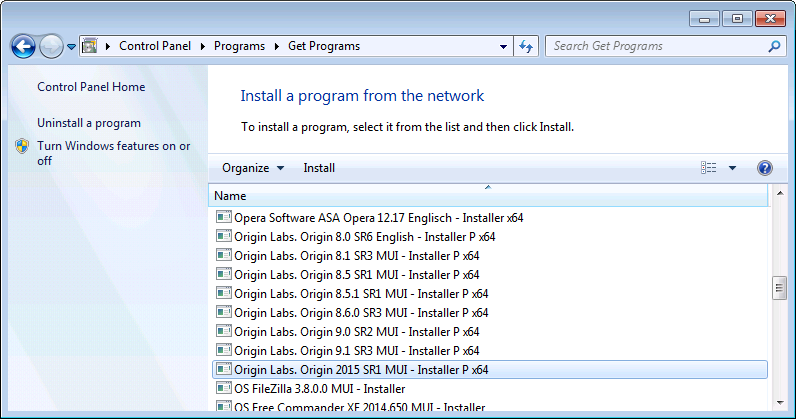
self-administered computers
For self-administered computers that are connected to the department network you should use the central license server instead of a home-use license. In order to install Origin you need to download the origin installer from the Origin web site (Origin Evaluation). This installer can only be downloaded from the Origin site after creation of an account. You can also download the installer from https://software.physik.fu-berlin.de, in which case you don't need to create an Origin account. But the installer from our page might be outdated.
Please look up the necessary information from the https://software.physik.fu-berlin.de page, namely network license serialnumber, flexlm server and port.
