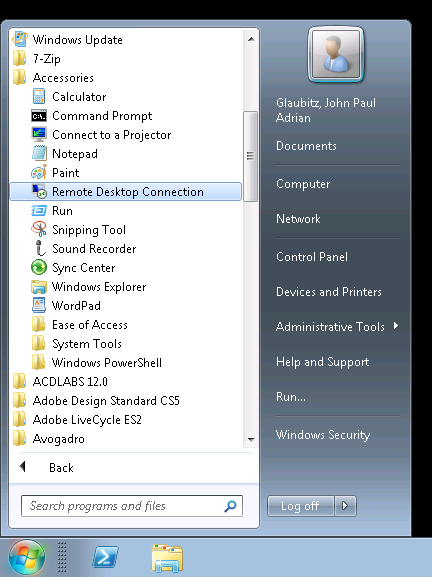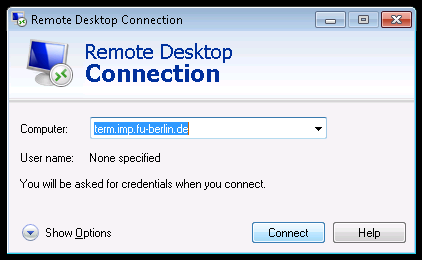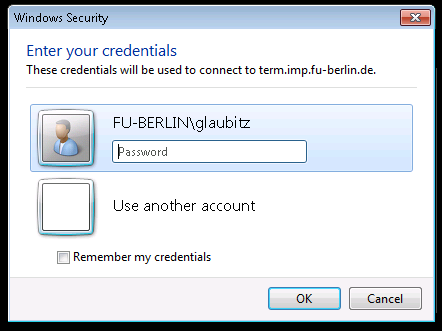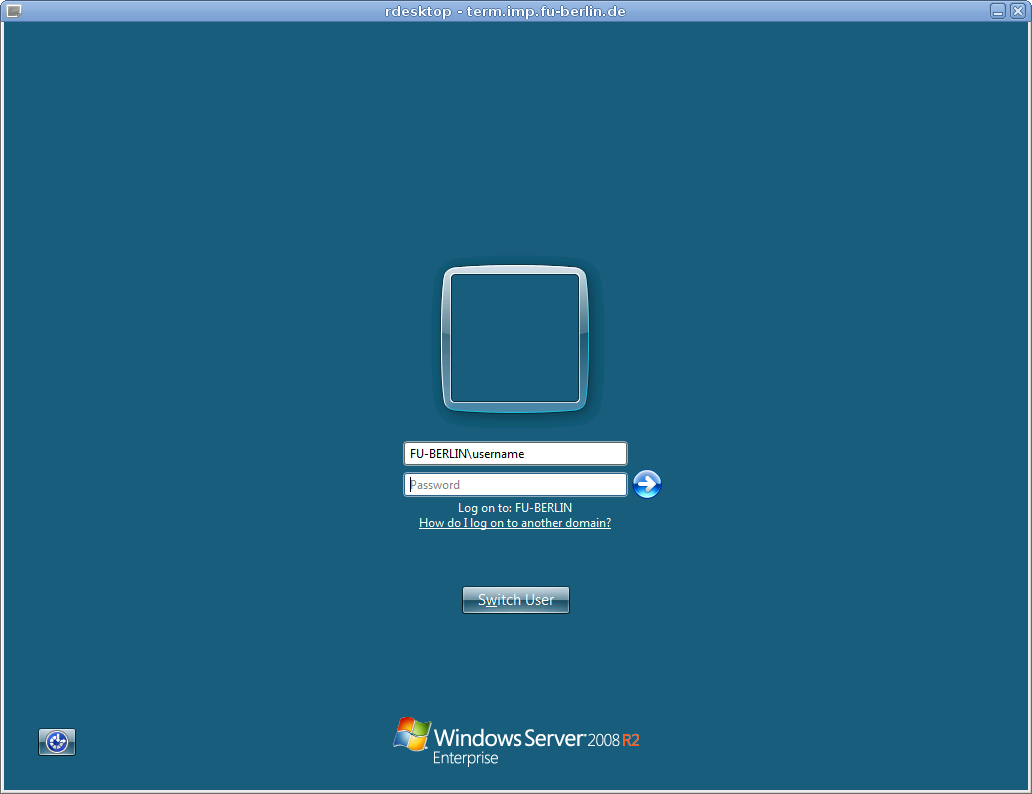This is an old revision of the document!
Table of Contents
Remote Desktop
Connecting from a Windows computer
If you are using Windows XP or newer, your computer has everything required to connect to a Windows computer at the department through Remote Desktop (rdesktop).
Click on the Start button, then All Programs, Accessories and click Remote Desktop Connection.
The following window will pop up. Type the name of the computer you would like to connect to (term.imp.fu-berlin.de in this case) and click Connect.
You will now see the following login window where you should be able to login with your normal login credentials from the Physics department. Don't forget to provide the domain name which is "FU-BERLIN" which can be provided by prepending your username with FU-BERLIN\.
Connecting from a Linux computer
To connect to a Windows computer through Remote Desktop (rdesktop) from Linux computer, you can use the command rdesktop which is readily available on the Linux computers at the department. If you want to use rdesktop on your Linux computer at home, you will probably have to install it first through your package manager (sudo apt-get install rdesktop on Ubuntu, for example).
Then run the rdesktop command like this:
glaubitz@z6:~> rdesktop -a16 -g1024x768 term.imp.fu-berlin.de
The number after the option a specifies the color depth in bits while the two numbers after the g option specify the resolution to be used for the connection. If you would like to connect to Windows computer in full screen, use the option f instead, thus:
glaubitz@z6:~> rdesktop -a16 -f term.imp.fu-berlin.de
The Windows computer which you want to connect to is the last parameter provided to rdesktop. In this case, it is term.imp.fu-berlin.de.
When the connection was successful, you should be prompted with the familiar Windows login screen where you can log in using your credentials from the Physics department. Don't forget to prepend your username with FU-BERLIN\ in order to log in to the domain "FU-BERLIN".