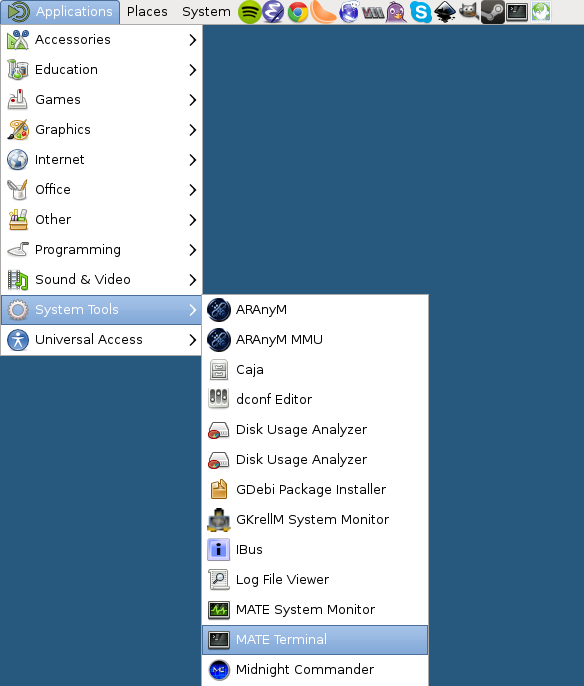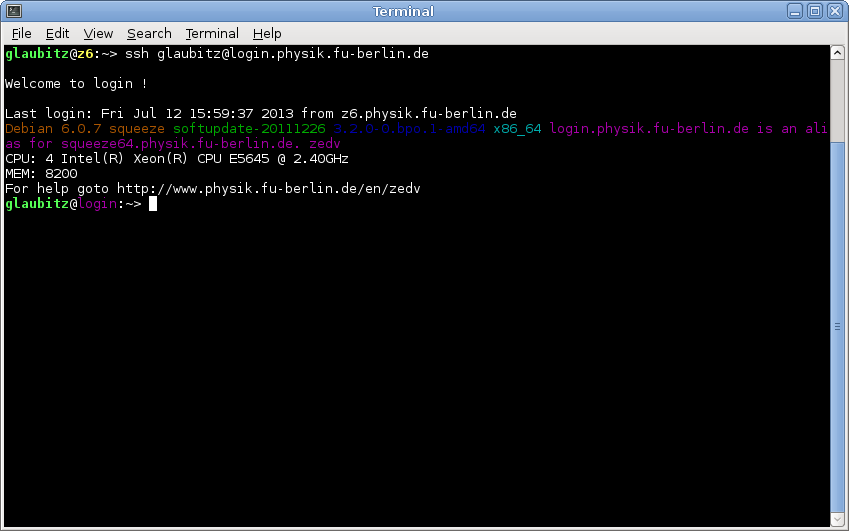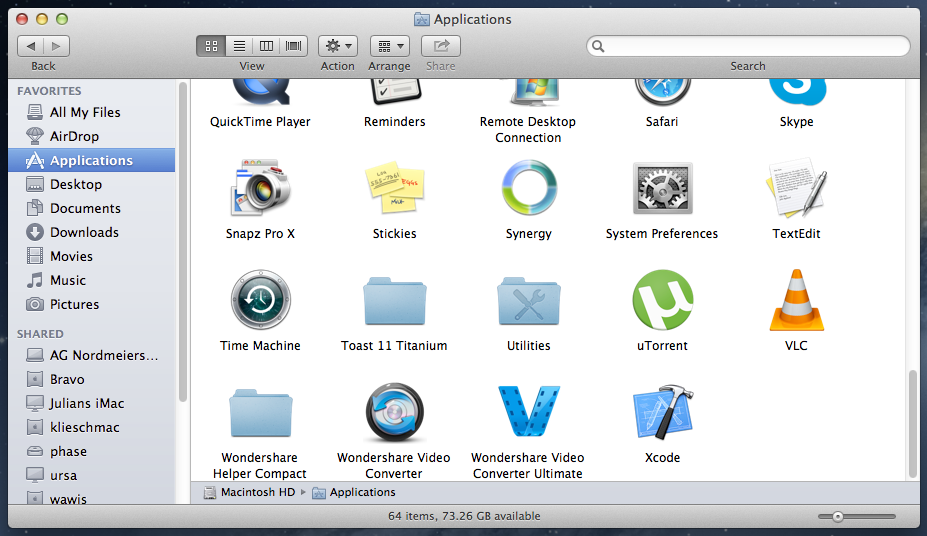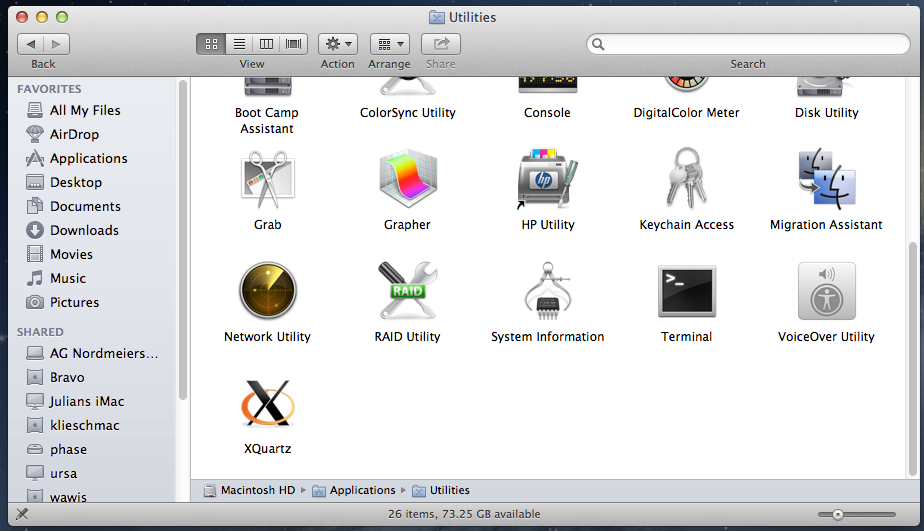services:remote-access:ssh
This is an old revision of the document!
Connecting to a Linux computer using SSH from a Linux computer (text mode interface)
Many software applications on Linux are designed in a way that they can be used using a text mode interface only. This means, there is no graphical user interface which is operated with a mouse or a touchscreen but just a single command prompt which takes si
The terminal window should open similar to the following picture. To establish an SSH connection to a remote Linux computer at the department, type:
ssh username@computer.physik.fu-berlin.de
The SSH command has some additional, useful options:
- -x - disable X forwarding
- -X - enable X forwarding (allows to run remote graphical applications); use together with -C
- -C - enable compression; use this when enabling X forwarding
Connecting to a Linux computer using SSH from a Mac computer (text mode interface)
services/remote-access/ssh.1373974360.txt.gz · Last modified: 2013/07/16 11:32 by glaubitz