Table of Contents
Mathematica single-user license
Requirements
- You will need an email address that ends in @physik.fu-berlin.de since this is used as proof that you are eligible to obtain a Mathematica license.
Installation media
There are several ways to get the installer for Mathematica:
- burn yourself a Mathematica DVD using one of the DVD-burners in the pc-pool
- download an installer or an iso image from https://software.physik.fu-berlin.de (use your ZEDAT login/password to log in)
- pick up a Mathematica DVD from the IT-Service (0.4.05/08) for a fee of 3 EUR
- download the necessary software from Wolfram Research (you will need to create a Wolfram ID)
Once you have installed Mathematica it will ask you for an Activation Key upon first start:
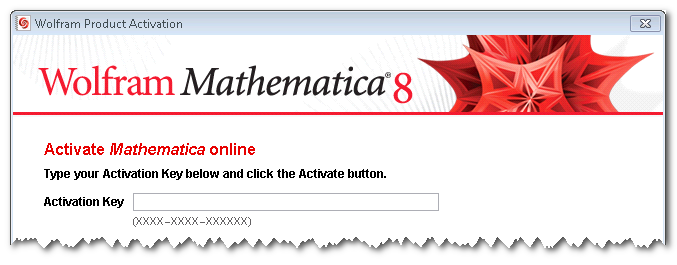
Activation
In order to get an Activation Key you need to use the Wolfram Activation Key Request Form. The URL differs for students and faculty members:
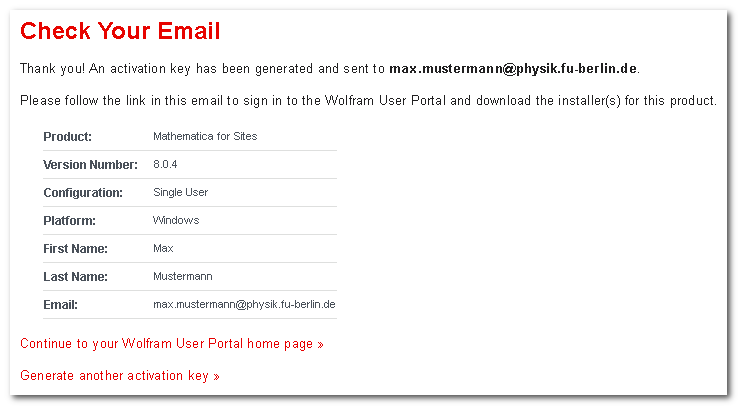
On the next page always use the Single machine option, as the Network option (only available on the faculty form) won't work. Make sure you use your @physik.fu-berlin.de email address. This address exists, if you have an account at the physics department and mails are forwarded to your ZEDAT inbox.
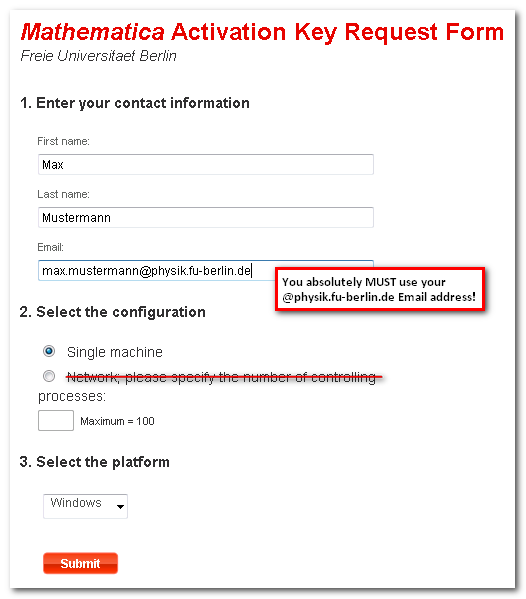
The final page will sum up your settings and inform you that you have been sent an activation key. This mail usually arrives in a few minutes.
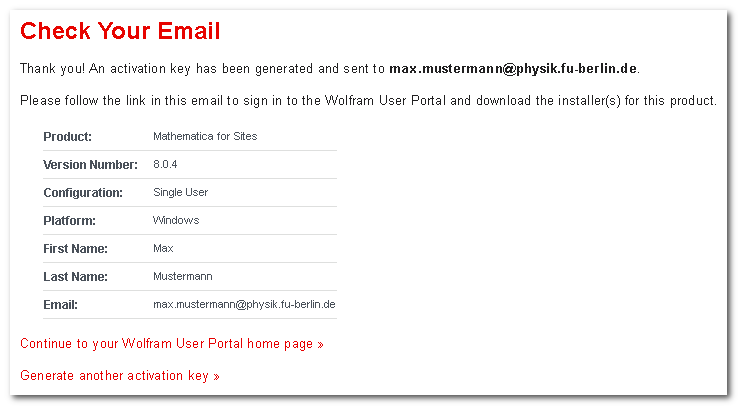
The mail containing your activation key will look like so:
<xterm> Dear Max Mustermann,
You have been assigned the following activation key for Mathematica for Sites:
Activation Key: 4717-7846-U99W9E Product: Mathematica for Sites 8.0.4.0 Platform: Windows
To download your product from the Wolfram User Portal, go to: https://user.wolfram.com/portal/ProductRegistration?actkey=47177846U99W9E&u=max.mustermann%40physik….
If you have any questions or need further assistance, please contact your organization's Mathematica site license administrator, listed in the Wolfram User Portal, or email us at info@wolfram.co.uk. </xterm>
Enter this activation key into the Wolfram Product Activation windows, that pops up when you start Mathematica, and you should be all set. Happy calculating :)
Note: The following link can be used to generate a password if you know your Activation Key and your MathID: https://user.wolfram.com/portal/passwordrequest.html
