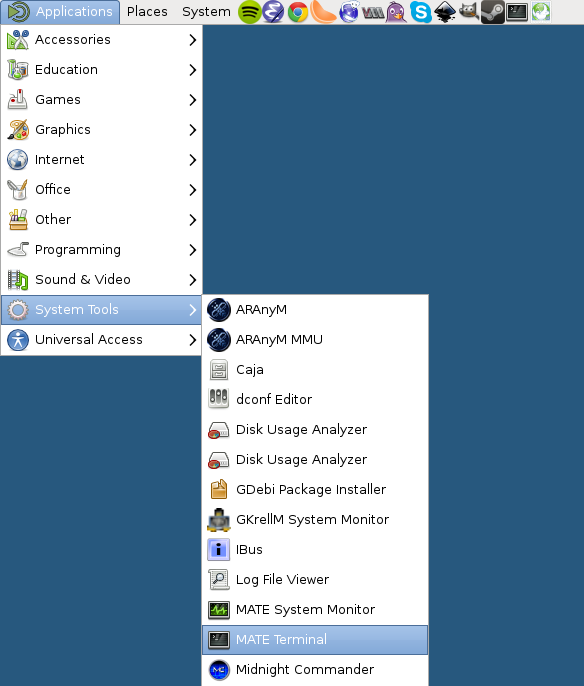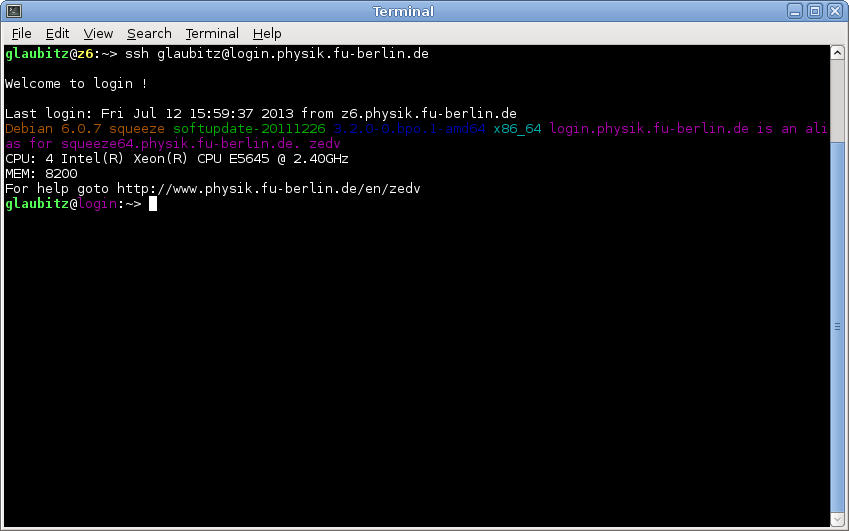This is an old revision of the document!
Connecting to a Linux computer using SSH from a Linux computer (text mode interface)
Many software applications on Linux are designed in a way that they can be used using a text mode interface only. This means, there is no graphical user interface which is operated with a mouse or a touchscreen but just a command prompt which takes single text commands which can be combined with options and parameters.
To connect to a remote computer running Linux through SSH from a computer running Linux, first navigate through your Applications menu, find the System Tools submenu and click Mate Terminal.
The terminal window should open similar to the following picture. To establish an SSH connection to a remote Linux computer at the department, type:
ssh username@computer.physik.fu-berlin.de
It is highly recommended to use the computer login since it is a machine guaranteed to be running 24/7 and has enough hardware ressources to be used by several users simualtanously for login.
Thus:
ssh username@login.physik.fu-berlin.de
The SSH command has some additional, useful options:
- -x - disable X forwarding
- -X - enable X forwarding (allows to run remote graphical applications); use together with -C
- -C - enable compression; use this when enabling X forwarding